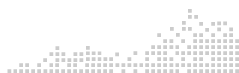Let’s Get Started Adapting Books! (Part 2 of 3)
Description:
This webshop, created by assistive technology specialists Judith Schoonover, an occupational therapist, and Sally Norton-Darr, a speech-language pathologist, discusses free, inexpensive, and easily found websites and materials and how they might be used to create digital and hard copy adapted books to meet the needs of all learners. Methods to enhance, scaffold or replace print will be shared, as well as how to take advantage of features of PowerPoint you might not know you have. Take a look at new features offered by TarHeel Reader to customize the reading experience. See how easy it is to create your own teaching resources by combining text, images, audio, and video with BooK Creator. Explore a variety of methods to create meaningful tangible books.
Content:
- Part 2: Let’s Get Started Adapting Books!
- Objectives
- Begin with free…
- Productivity tools
- Text alternatives
- Using images
- Time-saving tips
- Why PowerPoint?
- PowerPoint Photo Album feature quickly creates books from scanned images or photos
- “Talking” books
- Google Slides
- Save time and use premade templates
- Get creative!
- PowerPoint Books for students with CVI
- Getting Started with Tar Heel Reader
- Why use Tar Heel Reader?
- Writing with Tar Heel Reader
- But wait, there’s more! Tar Heel Shared Reader
- Creating a hard copy?
- BOOK CREATOR
- Easy to create with pictures, text, sound, and more!
- Finished books can be emailed as epubs, read online, or printed as a pdf
- Touch me: tangible books
- Paths to Literacy
- Tactualized Book Kits
- Squishy Books
- Story Boxes
- Object Books
- Remnant Books
- Experience Books
- Baggie Books…waterproof and durable
- Free printable books from Kiz Club
- Thank heaven for
- But wait, there’s more…