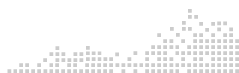Computer Access
Skip to search results Showing Results 1 - 50 of 77
Description: The Virginia Assistive Technology, Tools, and Strategies (VATTS) Resources will guide the IEP team through the consideration and documentation process. These resources replace the previous versions of the AT Consideration and Resource Guide. VATTS: Consideration and Assessment Guidance Document (PDF) - Guidance for school divisions in the consideration and assessment of AT, including planning and implementing those services for students with disabilities. VATTS: Consideration...
Description: AT Team Development Resources: AT Tools in Schools, 2nd Edition - This guide is designed to support professionals and families in understanding assistive technology (AT) and identifying possible AT tools for students from preschool through high school. Education Tech Points, Profile of AT Services in Schools - A free, downloadable self assessment for IEP teams to use to evaluate their AT services. Ocali Assistive Technology Internet Modules - Assistive Technology Internet Modules...
Description: The Assistive Technology & Accessible Educational Materials (AT&AEM) Center is committed to ensuring access for all people with disabilities. The center promotes accessibility and personalization, creates and disseminates accessible materials and offers specialized training and technical assistance.
Description: The 2024-2029 Educational Technology Plan for Virginia has been reviewed by the State Board of Education and was accepted as part of their Comprehensive Plan.
Description: Updates to Title II of the ADA: State and Local Governments: First Steps Toward Complying with the Americans with Disabilities Act Title II Web and Mobile Application Accessibility Rule (U.S. Dept. of Justice, Civil Rights Division, Jan. 8, 2025) Accessibility of Web Content and Mobile Apps Provided by State and Local Government Entities: A Small Entity Compliance Guide (U.S. Dept. of Justice, Civil Rights Division) Fact Sheet: New Rule on the Accessibility of Web Content and Mobile...
Description: When making decisions about assistive technology for a student, there is a lot to consider. You need to apply a framework that will help describe the student's needs and abilities and know how to select appropriate tools and strategies. These resources will help you as you navigate through helping a student with their assistive technology needs. Check out these Professional Learning Possibilities on TTAC Online: Getting Started with AT Podcast: AT in 3 - Assistive Technology in Education...
Description: The VATTS: Resource Guide provides instructional strategies, AT solutions, modifications, accommodations, and examples used to address areas of need identified through the AT consideration process to support student success. There are two Resource Guide PDFs: an ADA Compliant version and a printable table version.
Description: The Virtual Assistive Technology Lab (Virtual AT Lab) includes information on the following topics: Reading, Communication, Writing, Organization, Math, Access, Sensory, and Resources & FAQs.
Description: This open house provides information on Alternative and Augmentative Communication (AAC), Computer Access Assistive Technology, Early Childhood/Play Assistive Technology, Literacy Assistive Technology, Low-Tech Assistive Technology, Math Assistive Technology, Organization Assistive Technology, and Sensory Assistive Technology.
Description: The 2020-2021 school year is starting amid a great deal of uncertainty. As instruction begins in-person, online, and with hybrid formats, teachers, families and caregivers, students and instructional teams may need to reconsider the accommodations and supports that students receive. The Virginia Department of Education (VDOE) along with the Assistive Technology Network (AT Network) has adapted this resource from the Indiana Department of Education that lists common daily accommodations for...
Description: We’ve heard that teachers will need to develop virtual learning activities! Our specialists have developed a list of resources that we hope can help you. Looking for leveled reading? Try these free resources for teachers: Epic! Newsela Are you using Tar Heel Reader? Need a tip for how to share selected books with your students? Create a favorites list of the books you want your students to read. Open the favorites page. Copy the link and share with students and families....
Description: You can use your voice to type and edit your speaker notes and show captions in Google Slides. This feature works with the latest versions of: Chrome Edge Safari When you turn on voice typing or captions, your web browser controls the speech-to-text service. It determines how your speech is processed and then sends the text to Google Slides.
Description: PowerPoint for Microsoft 365 can transcribe your words as you present and display them on-screen as captions in the same language you are speaking, or as subtitles translated to another language. This can help accommodate individuals in the audience who may be deaf or hard of hearing, or more familiar with another language, respectively. There are also position, size, color, and other appearance options for the captions and subtitles to accommodate different environments and audience needs....
Description: The tools offer options for streaming live captions using automatic speech recognition (ASR). ASR tools use artificial intelligence to convert speech into text. In recent years, educational technologies have started to integrate ASR into their platforms as a way to develop content that is more accessible and inclusive. Turning on Live Captions in your Google Slides Presentation Turning on Live Captions in your PowerPoint for Office 365 Using Web Captioner as a Live Captioning Solution
Description: You can customize Chrome on your desktop by adding extensions from the Chrome Web Store.
Description: This includes Information on how to add or remove browser add-ons, extensions, and toolbars in Microsoft Edge.
Description: This guide designed to support professionals and families in understanding assistive technology (AT) and identifying possible AT tools for students from preschool through high school. (Updated 9/2023) “I have severe dyslexia and it's hard for me to read and write. In the eighth grade, I could not write down a single word. The first time I used a program with voice recognition, I wrote a whole short story. Using AT means I can do things myself and I don't have to depend on someone else to...
Description: iPhone Accessibility: The world’s most personal device was designed for every person. So a person who’s blind can take group selfies. A person who’s deaf can call Mom from overseas. And a person who can’t move from the neck down can send text messages to friends. MAC Accessibility: Edit a video without using a mouse or trackpad. Build a presentation without seeing the screen. Or track down important files for your next project with just your voice. Because Mac is...
Description: Android accessibility overview You can customize your Android device using accessibility settings and apps. Turn on Chromebook accessibility features You can make your Chromebook easier to use by turning on accessibility features that work best for your needs.
Description: You can hear full pages read aloud with Chromebook’s built-in screen reader or hear parts of a page, including specific words, read aloud with Select-to-speak.
Description: Narrator is a screen-reading app that's built into Windows 10, so there's nothing you need to download or install. This guide describes how to use Narrator with Windows so that you can start using apps, browsing the web, and more.
Description: Google Documents Speech to Text Type with your voice You can type and edit by speaking in Google Docs or in Google Slides speaker notes. Note: This feature is only available in Chrome browsers.
Description: Office 365: Step by Step Directions for Dictation Dictate your documents: Word for Office 365, PowerPoint for Office 365, Word for the web and more... This feature is available to Office 365 Subscribers only.
Description: Immersive Reader Offline Extension - With this extension, you can use Immersive Reader without an internet connection. Microsoft Immersive Reader is a free tool that supports literacy development for learners regardless of age or ability. Immersive Reader uses proven techniques to enhance: Reading comprehension Language learning Decoding for readers with dyslexia Immersive Reader also powers Grammar Tools and Dictionary for Microsoft Edge.
Description: Read&Write is a literacy support tool that offers help with everyday tasks like reading text out loud, understanding unfamiliar words, researching assignments and proofing written work. Read&Write can: Create more independent learners Motivate students to learn Help students to study smarter Support students with learning disabilities
Description: Use dictation to talk instead of type on your PC Use dictation to convert spoken words into text anywhere on your PC with Windows 10. Dictation uses speech recognition, which is built into Windows 10, so there's nothing you need to download and install to use it. Note: To use dictation, your PC needs to be connected to the internet.
Description: Teach more efficiently with the world’s leading symbol-based special education solution. Support learning and communication in the classroom, therapy room or home with this trove of customizable material, including access to over 40,000 Picture Communication Symbols® (PCS). Boardmaker 7 is offered as a Standard or Subscription option.
Description: Virginia Family Special Education Connection provides a one-stop-shop for parents, families and caregivers of children with special needs to: Access local school system contacts and disability services in your community Explore an abundance of resources, including assistive technology and behavioral supports to help your child succeed. Learn about and plan your child's educational program Understand your legal rights and responsibilities POWER (Parent Organizer with Educational...
Description: NaturalReader allows you to upload test and documents or convert to mp3 to listen to anywhere anytime. Natural sounding voices OCR Technology Listen on the go Personal Online & Personal Software is for personal use and recommended for: Students Working Professionals Dyslexic Readers Foreign Language Learners
Description: Camera Mouse is a free program that allows you to control the mouse pointer on a Windows computer just by moving your head. Clicking can be done by making the mouse pointer dwell over a spot on the screen (after first turning Clicking on in Settings). The program was developed at Boston College to help people with disabilities use the computer. The main audience for this program is people who do not have reliable control of a hand but who can move their head. People with Cerebral Palsy, Spinal...
Description: What’s the best way to protect your kids online? Talk to them. While kids value the opinions of their peers, most tend to rely on their parents for help on the issues that matter most.
Description: The Assistive Technology Loan Fund Authority (ATLFA) is a Commonwealth of Virginia State Authority created with public funds to help Virginians with disabilities obtain assistive technology. The ATLFA provides affordable financing alternatives (loans with below-market interest rates, no down payments, longer repayment terms, etc.) to help make adaptive equipment a possibility for individuals who might not otherwise be eligible for borrowing. Any type of equipment can be financed as long as...
Description: Enforcement The Department's ADA enforcement efforts have helped to ensure that people with disabilities can access Web sites, electronic book readers, online courses, and point-of-sale devices. Technical Assistance and Guidance The Department has developed technical assistance and guidance to help covered entities understand their ADA obligations with regard to accessible technology. Other Federal Accessible Technology Resources and Initiatives
Description: This article from the National Center on Disability and Access to Education (NCDAE) notes that the diversity of ability and experience of users with cognitive disabilities complicates attempts to develop web accessibility guidelines for this population. To design Web sites that are easier for users with cognitive disabilities to use, the author offers suggestions based on usability principles. Many of these recommendations make the web easier for everyone to use.
Description: What Makes Us Unique? 100% online Varied Degree & Certificate Levels of Learning Coursework Spans Consumer Needs, Abilities, Environments & Age Groups Electives Allow for Focused Learning Paths Dynamic Online Learning Environments Nationally-recognized AT faculty The Assistive Technology Program at George Mason University offers coursework at the undergraduate, graduate, and doctoral level. This program is designed to develop professionals who can effectively implement, assess, and...
Description: Life-Changing Apps for People with Brain Injury - Almost every day, we hear of new apps developed for just about everything — from staying organized to finding pharmacies or restaurants while on the road. It’s hard to keep up. Some of these apps have proven to be especially helpful for people with brain injury. The phone can be used to remind you of an upcoming appointment or to take medication, or it can be used like a traditional paper notebook to keep all your addresses, telephone...
Description: ReadWorks is a nonprofit with the mission to support the growth of successful, joyful readers. As a FREE supplemental resource, we provide K-12 and adult educators with the largest, highest-quality library of curated nonfiction and fiction passages in the country, along with interactive vocabulary supports, text-dependent question sets, teacher guidance, and more!
Description: A connection to the world and to the people around us is life sustaining. But for some individuals with complex learning needs, that connection can be limited. More than 20 years ago, when speech-language pathologist Jacquie Clark discovered that students with autism and other unique learning needs lacked accessible materials connecting them to current events, she created the symbol-supported newspaper, News2you. Today, this online weekly newspaper, differentiated to four levels, is...
Description: AbleNet is a world leader in assistive technology, curriculum, and services to help individuals with disabilities lead productive and fulfilling lives. We believe that all people deserve the tools to help them learn about, interact with, and participate in the world around them. Whether that’s a child in the classroom, an adult recovering from an injury, a veteran with a permanent disability, or a senior who wants to remain at home, AbleNet is there helping improve their lives. We develop,...
Description: At Perkins, our professional development opportunities come in a range of formats, allowing you to select the option that best suits your needs. From credit-optional self-paced content to credit-earning online classes, we can help you further your education in a way that’s both convenient and engaging.
Description: The Library and Resource Center (LRC) is a component of the Department for the Blind and Vision Impaired (DBVI) from which two fundamental programs are administered. Library services are offered to persons who are print disabled. The Library and Resource Center service is provided to local school divisions to support education of visually impaired and blind children.
Description: Looking for information, resources, and technical assistance (TA) to help you and others support children with disabilities in their least restrictive environment in school? Here’s a starter list of places to look online. These will surely lead you to more.
Description: As technology has come to play an increasingly important role in the lives of all persons in the United States, in the conduct of business, in the functioning of government, in the fostering of communication, in the conduct of commerce, and in the provision of education, its impact upon the lives of the more than 50,000,000 individuals with disabilities in the United States has been comparable to its impact upon the remainder of the citizens of the United States. Any development in mainstream...
Description: The VCU Autism Center for Education is committed to providing resources for individuals with autism spectrum disorders. Resources consists of items which may be checked out from our extensive Lending Library as well as electronic materials you can download directly from our website. The electronic materials include fact sheets, peer reviewed journal articles, manuals, website links as well as other materials and information that expand the knowledge of ASD and facilitate implementation of...
Description: The National Library of Virtual Manipulatives (NLVM) is an NSF supported project that began in 1999 to develop a library of uniquely interactive, web-based virtual manipulatives or concept tutorials, mostly in the form of Java applets, for math instruction (K-12 emphasis). What is Matti Math? The NLVM Computer App is an enhanced offline version of the NSF supported National Library of Virtual Manipulatives (NLVM) for K-12 mathematics. It boasts an NSF supported library of uniquely interactive...
Description: The Code of Virginia at section 22.1-129.1 permits any Virginia school division that has provided a “child with a disability” with an “assistive technology device” to transfer that device to another school division or a state agency that will be serving the child, or to the student or the student’s parent. The permissive transfer may occur when the student exits the school division and the device continues to be necessary to the student’s functional...
Description: Literacy Instruction for Students with Significant Disabilities offers information, research-based instructional approaches, and effective instructional and learning strategies to support school leaders, teachers, and other specialists working to better meet the literacy and communication needs of students with significant disabilities, including students with: moderate to severe cognitive disabilities complex communication needs multiple disabilities including deaf/blindness and/or...
Description: FamilyConnect is a service offered by the American Printing House for the Blind (APH) to give parents and other family members of children who are visually impaired–and professionals who work with them–a supportive place for sharing and finding resources on raising their children from birth to adulthood. Every parent wonders, “Will I do a good job raising my child?” If your child is blind or visually impaired, you’ll have the same question…and many more....
Description: WonderBaby.org is dedicated to helping parents of young children with visual impairments as well as children with multiple disabilities. Here you’ll find a database of articles written by parents who want to share with others what they’ve learned about playing with and teaching a blind child, as well as links to meaningful resources and ways to connect with other families.
Description: Virginia Department of Education's (VDOE) Assistive Technology Network (AT Network) addresses priorities of VDOE with centralized coordination, implementation, and dissemination of information about the laws which define AT devices and services, the process of consideration of AT by Individualized Education Program (IEP) teams, and AT assessment and resources. It includes a section on Augmentative and Alternative Communication (AAC). In support of these priorities, the network has several...