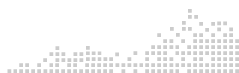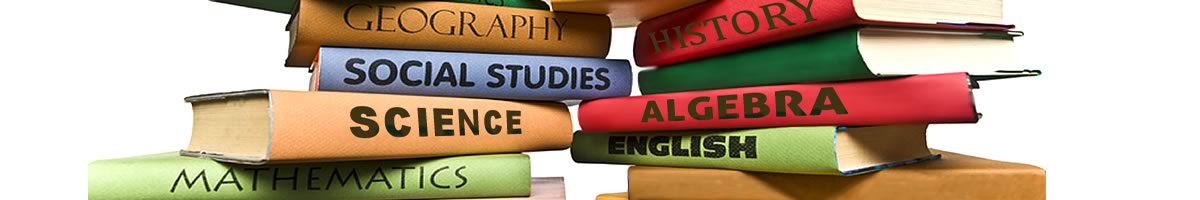Instructional Strategies for All Learners with Difficulties with Reading/Decoding Access
No Tech (Reading Decoding Access)
- Teach students to read strategically – e.g., review title/chapter headings; locate main ideas, etc.
- Reduce amount to be read
- Adjust allotted time for assignment
- Enhance meaning of reading with gestures, exaggerated facial expressions and intonation during group reading
- Choral reading or singing of words/text – music, rhythm and rhyme are memory enhancers
- Peer tutor – or adult, to support or read to student
- Finger tap for syllable counting – kinesthetic and auditory reinforcement
- Discuss what is depicted in the drawings – how it relates to the text; location of specific vocabulary within the illustrations
- Extensive reading preview – vocabulary development, story line, background information, etc.
- Present several versions of the same story
- Use student interests, e.g., sports, games, as reading material
- Locate high interest/low reading level materials at library, etc. – to facilitate fluency in reading
- Modify homework – to better address student’s grade level
- Poetry for Young People, various titles, e.g., William Shakespeare, Robert Frost (Scholastic) – text with graphics to support shared reading experiences
Low Tech (Reading Decoding Access)
- Word dice made from milk cartons – for sight word development, vocabulary, synonyms, etc.
- Label items/spaces around the classroom
- Use letter stamps to make reading/writing fun
- Highlight syllables – to facilitate decoding
- Highlight target vocabulary words from a larger field of text – removable transparent highlighter tape, highlighters, etc.
- Post-its – to cover (delete) sounds
- Word walls – to reinforce frequently used words and topic/story vocabulary; create on blackboard, whiteboard, or cards posted on walls; words may be grouped together by category and color-coded
- Word Rings – another way to reinforce frequently used words and topic/story vocabulary by putting text, drawn/cut-out/scanned pictures/drawings, story characters, Picture Communication symbols, etc. on oaktag cards; then create rings with the cards using binder rings, shower curtain rings, pipe cleaners or yarn.
- Puppets, finger puppets – with names which represent/reinforce consonant sounds
- Use American Sign Language or create a kinesthetic sign – for reinforcement of letter names/sounds
- Create big oversized props for letters p, b & d – students march around with the letters, saying the names of the letters or an appropriate theme for reinforcement
- Use “word windows” – to make words by mixing sounds with word families
- Reinforce letter names/sounds through tactile enhancement – e.g., students form letters in sand; teacher creates sandpaper letters, raised letters with glue/glitter, etc.
- Word searches & crossword puzzles
- Magnifying glass, word windows, mini-flashlight – for visual tracking of words/letters
- Letter tiles, Scrabble tiles, magnetic letters – to form words/sentences
- Magnetic word sets – to create sentences, poems, etc.
- Magnetic printer paper – to create magnetized letters, words, graphics, etc. (office supply)
- Segment components of stories/words – so they can be physically manipulated (stickies, index cards, sentence strips, etc.), e.g., sequencing parts of stories, manipulating word families, etc.
- Provide adaptive surfaces for reading materials (slant boards, easels, non-slip padding)
- Modify worksheets – simplify format; reduce amount of text; reword in simplified language
- Enlarge print materials – on photocopier
- Word searches and crossword puzzles – (www.Puzzlemaker.com)
- Colored acetate filters laid over text (www.irlen.com) – can make a tremendous difference for students who have Scotopic Sensitivity Syndrome (SSS – a sensitivity to light which affects depth perception); especially helpful for students with Autism/Asperger’s Syndrome, e.g. Transparency Pockets (office supply stores) or filter kit from See It Right which includes multi-colored sets & instructions (See It Right); special colored glasses – may be necessary for some students with severe SSS
- Color code word targets to match answer location – e.g., put yellow arrow sticky in section of text where answer will be found
- Graphic Organizers – to preview/review story narrative, vocabulary, characterization, etc.; e.g., concept maps, Venn Diagrams, story boards, sequence grids, & webs (webs are effective for brainstorming ideas individually or in groups by choosing a topic placed in a circle in middle of page; free associate quickly; list all responses without judgment; related ideas branch out from the topic and can later be grouped into clusters; pictures/symbols can also be used as templates, e.g., spider, tree, flower, etc.)
- Enhance/adapt/modify books:
- Use objects and actions to enhance meaning of text, specific vocabulary – toys or other objects and role playing can be used to provide cues to meanings of words
- Cut apart and remake books, which have graphics but no text – for student to “tell” the story from the pictures
- Make props – cut graphics out of one copy of a book, put Velcro on back of graphics/pictures and Velcro on the pages of a second copy of the book, the book becomes interactive, e.g., students can match characters/objects to the picture in the book, choose the correct picture when asked by teacher, do interactive worksheets, etc.
- Rewrite text in simplified form and paste over original text associated with graphic – to allow student to read independently
- Cut & paste Picture Communication Symbols – place over text so student “reads” via the symbols or place under text to facilitate reading of text
- Use clear drawings/photos – which correspond to text or relate to content
- Enhance text with definitions and explanations of text – to enhance understanding of content
- Rewrite text for older students at lower grade levels – begin simply with a sentence or two to summarize paragraphs; increase difficulty by summarizing pages into one or two paragraphs, etc.
- Colored pens for note-taking – to differentiate vocabulary, types of information, sections etc. or to highlight after the fact
Mid tech (Reading Decoding Access)
- Mini flashlight – to support visual tracking while reading (electronics/office supply, department stores)
- Tape record text – for students to hear/review story content or to read along with text
- Books on tape – to preview content/sequence of story/text (library, audiotape purchase or rental stores, Recordings for the Blind and Dyslexic)
- Video taped versions of stories – to motivate, make story come alive, and to preview/review story content
- Card reader/recorder – device which speaks aloud text written on a card when card is run through the device; provides auditory feedback to support vocabulary/math skills.
- Hand-held talking dictionary/speller – e.g., Franklin Homework Wiz & Speaking Homework Wiz, dictionary/thesaurus; spell check; create personal word list; words appear on small screen; target words, definitions, & synonyms can be pronounced aloud if speaking version; offers practice in cursive and print handwriting; arithmetic tutor & calculator; Speaking Language Master, Special Edition a more sophisticated device which can be customized for different learning disabilities and has adjustable speech speed; ideal for blind users; an extra large screen is provided for visually impaired students (these and other versions available from Franklin Electronic Publishers)
- Songs – teach students original or other songs, then use overhead device with song lyrics on the overlays; students read as a group; students take turns tracking the words with a pointer