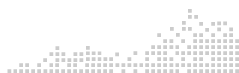[TechKnowledgy 2016-17] No Chromebooks? No Problem! PCs and Macs are Accessible for Diverse Learners, too.
Description:
Does your school division use Windows-based laptops, PCs, or Apple devices rather than Chromebooks in the classroom? Do these machines and their software packages present access challenges for students that you are working with? Then, this session is for you! Matt will provide an overview of the MANY built-in and add-on accessibility features of Microsoft Windows, Office 365, and Mac OS (and iOS) software that can be used to support the needs of diverse learners. Many of the tools we will be discussing require no download and are already present on the devices you are using! Attendees will take away knowledge that can be immediately put in to place to support their students. Please bring your questions and be ready to interact. This introductory session is designed to support professionals and family members serving students with diverse learning styles.