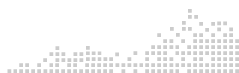Resources Provided for Assistive Technology Quick Tip Videos for Distance Learning (VDOE's AT Network)
Description:
Assistive Technology Quick Tips- Introduction
Resource: SETT Framework (Joy Zabala)
ACCESSIBILITY
Video: Built in Chromebook Accessibility
Resources:
Video: Google Accessibility
Resources:
- Google Suite Accessibility for Student and Educators
- Google Suite Accessibility for System Administrators
- Google Document/Slide Accessibility
Video: Microsoft Word Accessibility Checker
Resource: Make your Word documents accessible
Video: Quick Live Captioning
Resources:
- Present Google Slides with Captions
- Present with Real-time, Automatic Captions or Subtitles in PowerPoint
Video: Virtual Conferencing Platform Accessibilty
Resources:
- Virtual Conferencing Platform: Google Meet Accessibility
- Virtual Conferencing Platforms: Microsoft Teams Accessibility
- Virtual Conferencing Platform: Skype Accessibility Features
- Virtual Conferencing Platform: Zoom Accessibility Features
Video: Windows 10 Accessibility
Resource: Windows 10 Accessibility Features
RESOURCES TO USE AT HOME
Video: AAC at Home
Resources:
Video: Using Schedules with Young Children
Video Resources:
Picture Resources:
- Do2learn- A resource for individuals with special needs
- Search online for Free Printable Pictures
- Pics4Learning.com (Free photos for Education)
- Picture Schedules (Lesson Pix Custom Learning Materials)
TEXT TO SPEECH
Video: 3 Test to Speech Apps that will Read a Piece of Paper
Resources:
- Seeing AI App- Talking Camera for the Blind (App Store)
- Speechify
- Claro ScanPen iOS iDevices & Android Devices
Video: 3 Text to Speech Extensions for Reading Accessible Text
Resources:
- Extensions in Chrome Store (Chrome browser and Chromebooks)
- Extensions in Microsoft Store (Microsoft Edge browser)
Video: Text to speech in iPads
Resources:
- iPad User Guide: Hear iPad speak the screen, selected text, and typing feedback
- Speechify
- Capti Voice K-12 (Available at App Store for iPhone and iPad)