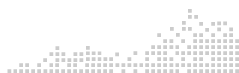Rules for the Accessibility Checker (Microsoft) (Web Accessibility)
Description:
Rules for the Accessibility Checker - To help ensure that your Office files are accessible, use the Accessibility Checker, a free tool available in Word, Excel, Outlook, OneNote, and PowerPoint on Windows, Office Online, or Mac, and Visio on Windows. It finds most accessibility issues and explains why each might be a potential problem for someone with a disability. It also offers suggestions on how to resolve each issue.
Although the Accessibility Checker catches most types of accessibility issues, there are some issues it's not able to detect. That's why it's important to always review your work visually to find the issues hiding from the Accessibility Checker. To learn more, go to Accessibility Checker limitations.