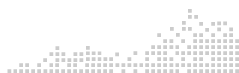Online Trainings
When you finish a webshop (and complete the evaluation), you will receive a certificate that shows the completion time as determined by the webshop author(s). This certificate can be submitted to your supervisor or administrator who will determine how many recertification points will be given. Certificates will be stored in your My TTAC Online account.
Skip to search results
Showing Results 101 - 130 of 130
Description: Some new Office 2013 features are designed to make working with a touch screen easier. The new Read Mode in Word opens a document in reading view, which lets you scroll through the document by swiping horizontally with your finger. On a desktop with a touch screen monitor, you can change this behavior back to the more traditional page navigation mode if you wish.
Description: The Ribbon was a new addition to Microsoft Office starting in 2007. The Ribbon allows users to have access to several tools to customize and edit their tasks in Office. However, the Ribbon takes up over an inch of real estate at the top of the screen.
Description: Adding photos and movies to Office 2013 documents has become faster and easier than ever before. A user can now Insert photos and videos from their computer or from online sources.
Description: Office 2013 offers a number of new features including text to speech, touch screen tools, opening PDF documents in Word as editable text and cloud based storage. This www.Workshop will demonstrate several of the new features and provide visual tutorials for future reference. Come learn something new and expand your technology skills!
Description: [Virtual TechKnowledgy 2013 Webinar by Barbara Cannon] Serving students who are nonverbal is a challenge. It is necessary to provide these students with ways to communicate so that they can answer academic questions and participate in the social communication of the schools. Use of core vocabulary can help make this happen.
Description: by Dr. Cheryl Temple & Lisa Givens Many students struggle with executive functioning skills such as organizing and managing tasks, which impacts their academic achievement. This webinar will focus on technology tools and mobile apps to support executive functioning.
Description: by Dr. Cynthia Feist, Dr. Tara Jeffs Designed for educators, AT specialists, and therapists on a shoestring budget, this webcast integrates low to high tech AT into math and science instruction for students with multiple learning preferences and differing abilities, for little or no cost. Learn how to create: accessible math and science resources for differentiated instruction, including: scientific process and math sequence ropes; customized graph paper; graphic organizers; item banks;...
Description: [Virtual TechKnowledgy 2014 Webinar by Kelly Fonner]Are you using all the tools that are available to improve your students' learning and demonstration of literacy skills? Have your students developed note-taking and study skills? Are they communicating and participating in socially acceptable ways, autonomously and as independently as possible? These are the possibilities of supports through today's mobile technologies, apps, software, and even no tech assistive technology strategies. It...
Description: [Virtual TechKnowledgy 2013 Webinar by Ynez Peterson & Melanie Moore] Accessible Academic Activities are educational activities that support single switch technology. Students with physical disabilities and/or students who become overwhelmed by too much information (or choices) are good switch candidates. This webinar will review a variety of educational activities that provide curricular supports for switch users focusing on emergent literacy skills (specifically alphabet knowledge, letter...
Description: [Virtual TechKnowledgy 2013 Keynote by Penny Reed] Many school divisions are working to improve student performance on standards of learning tests, yet few are thinking about the power of assistive technology. How can you bust the barriers to the use of AT in these endeavors? Dr. Reed will draw on research from many fields to suggest critical actions that you can use to gain support for assistive technology. Participate in this webinar and become a barrier buster!
Description: This purpose of this video workshop is to show a variety of low to high tech assistive technology devices which might help students struggling with writing.
Description: This video session will discuss what are visual supports and will provide examples of simple solutions that can be used in any classroom to support student independence.
Description: Looking for a quick glance at Assistive Technology? This video covers the definition of AT devices and services, IDEA, and the SETT Framework developed by Dr. Joy Zabala.
Description: First-Then Boards are an effective tool to help young children attend for longer periods of time, complete less desired tasks and transition between activities. They are easy to make and use and can be individualized to meet the varied needs of children. Explore this session to see samples, learn to make one, view videos and find links to templates.
Description: This video is from the VDOE's Self-Determination project's website http://www.imdetermined.org and includes interviews from several different young adults who have had various experiencing using assistive technology (AT). The youth share how AT has worked for them, the challenges they've had with obtaining and maintaining their devices and tools, and the self-advocacy skills they've used to be able to access AT in certain environments.
Description: DIY Battery Operated Switch Accessible Toy. Every child, and all children need to play. Play comes in many different forms. No matter what it looks like, it is extremely powerful. When children play, they ignite cognitive, social, emotional, and physical development. Providing opportunities for children to play is critical, and in some situations, requires creativity from the adult to help enable playtime. This video will help practitioners, parents, and anyone working with children with...
Description: TARGET AUDIENCE: Autism, PK-12 TIME: 30 minutes DESCRIPTION: This webshop will introduce participants to the concept of structured teaching and how setting up the environment and the materials for a work session can help a student with Autism or other related disabilites complete a work task independently.
Description: TARGET AUDIENCE: Low Incidence, PK-12 TIME: 3 minutes DESCRIPTION: This Webshop demonstrates how to make a Switch using a CD container.
Description: TARGET AUDIENCE: Low Incidence, PK-12 TIME: 4 minutes DESCRIPTION: This Webshop shows how to create a foam switch.
Description: TARGET AUDIENCE: Communication/AAC, PK-12 TIME: 10 minutes DESCRIPTION: This video created by Chris Bugaj,Loudoun County Public Schools demonstrates how to use pacing boards for articulation.
Description: TARGET AUDIENCE: Mild/Moderate, Low Incidence TIME: 18 minutes DESCRIPTION: This workshop will provide an overview of the stages of the writing process and identify interventions that can be addressed at the appropriate stage of the writing process. A separate webshop will specifically address assistive technology solutions for writing
Description: As we learn about assistive technology it’s important that we listen to individuals who use it on a daily basis. The following interview is with Johnny Kelley, who will share some of his successes and challenges and how he became a self-determined person, living a fulfilled life. 12 minutes
Description: Viewers will take a tour of a very special SCIENCE FAIR. The REACH Program at St. Mary's Home for Disabled Children hosts this annual event. Students with significant INTELLECTUAL and MULTIPLE DISABILITIES use a variety of ASSISTIVE TECHNOLOGY to share their ASOL-based projects. Take great notes and be prepared to be INSPIRED!
Description: TARGET AUDIENCE: Mild/Moderate, Low Incidence TIME: 25 minutes DESCRIPTION: During this portion of the workshop we will explore assistive technology solutions that can be used at all stages of the writing process. Solutions will be explained and resources will be given.
Description: The National Library of Virtual Manipulatives (NLVM) is a free online library of K-12 digital math manipulatives. This webshop introduces how students and teachers can use the 116 Java applets and related activities to build mathematical concept knowledge.
Description: This 17 minute video with activities provides a brief overview of assistive technology. It describes the laws and definitions of AT and the benefits of AT with student examples.
Description: This webshop is designed for teachers of high school students with disabilities who are preparing to search and compare options for postsecondary education.
Description: The purpose of this introductory webshop is to explore the seven senses and get an understanding of normal and atypical sensory responses. We will discuss sensory seeking behaviors as well as sensory avoiding behaviors. (Former VCU TTAC Staff)
Description: This webshop will discuss the stages of sensory processing and how adequate sensory processing has an impact on learning and what happens when there is a breakdown in sensory processing. (Former VCU TTAC Staff)
Description: Adaptive switches are an alternate means of accessing devices that have small switches that are inaccessible for people with orthopedic disabilities. These devices include battery-powered, electrical and electronic household devices. Adaptive switches have many applications. In this workshop, we intend to use a switch to control turning on and off lights, radios, tape recorders, and battery-operated toys. The purpose of this eWorkshop is to share ideas for making switches from things that are...