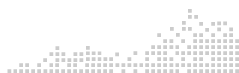Mobile Devices
Skip to search results Showing Results 1 - 50 of 62
Description: Apps Developed by ATware Solutions, LLC - This app development team is in the process of launching several new apps for people with disabilities, service providers and professionals working in the field of special education.
Description: AT Team Development Resources: AT Tools in Schools, 2nd Edition - This guide is designed to support professionals and families in understanding assistive technology (AT) and identifying possible AT tools for students from preschool through high school. Education Tech Points, Profile of AT Services in Schools - A free, downloadable self assessment for IEP teams to use to evaluate their AT services. Ocali Assistive Technology Internet Modules - Assistive Technology Internet Modules...
Description: The Assistive Technology & Accessible Educational Materials (AT&AEM) Center is committed to ensuring access for all people with disabilities. The center promotes accessibility and personalization, creates and disseminates accessible materials and offers specialized training and technical assistance.
Description: The 2024-2029 Educational Technology Plan for Virginia has been reviewed by the State Board of Education and was accepted as part of their Comprehensive Plan.
Description: Updates to Title II of the ADA: State and Local Governments: First Steps Toward Complying with the Americans with Disabilities Act Title II Web and Mobile Application Accessibility Rule (U.S. Dept. of Justice, Civil Rights Division, Jan. 8, 2025) Accessibility of Web Content and Mobile Apps Provided by State and Local Government Entities: A Small Entity Compliance Guide (U.S. Dept. of Justice, Civil Rights Division) Fact Sheet: New Rule on the Accessibility of Web Content and Mobile...
Description: When making decisions about assistive technology for a student, there is a lot to consider. You need to apply a framework that will help describe the student's needs and abilities and know how to select appropriate tools and strategies. These resources will help you as you navigate through helping a student with their assistive technology needs. Check out these Professional Learning Possibilities on TTAC Online: Getting Started with AT Podcast: AT in 3 - Assistive Technology in Education...
Description: Assistive Technology That's Built Into Mobile Devices - Most smartphones and digital tablets have built-in assistive technology (AT) that can help with learning and thinking differences. The range of AT features varies depending on the device’s operating system. But iOS devices like iPhones, as well as Android devices like Samsung Galaxy phones, all have built-in AT tools. You don’t need to buy special apps to use these built-in AT features.
Description: The VATTS: Resource Guide provides instructional strategies, AT solutions, modifications, accommodations, and examples used to address areas of need identified through the AT consideration process to support student success. There are two Resource Guide PDFs: an ADA Compliant version and a printable table version.
Description: Make Stuff and Love People has over 1,500 images and 500 QR codes to "how-to" videos and resources for immediate access using any smartphone camera. The book is packed with devices that can be made in minutes for physical, visual, hearing, communication, or other challenges. "How-to" instructions for devices include those for reading and writing; life skills; employment; alternative communication; mounting devices to mobility aids; tablet and phone holders; self-care, eating, drinking, art, and...
Description: Executive Function and Organization - Students with ASD often have a very uneven learning profile. For example, they may have excellent long-term and rote memory abilities but have executive function deficits. Executive function challenges can include difficulties with general organization and planning skills, problems with impulsivity and problem-solving, and challenges with goal completion. Common learning challenges and possible accommodations and supports include: Providing notes or review...
Description: Integrity Activities and Tools for Students - Building SEL (social and emotional learning) skills such as integrity requires face-to-face interaction, meaningful discussion, and reflection. Edtech is no complete substitute for that, but there are tools that can supplement the development of character, both in the classroom and at home. This article provides tips, tools, and actionable ideas for seamlessly integrating integrity and life skills-building into your content...
Description: This app is for K-12 schools who have Capti education account ONLY; for personal and college use - get "Capti Voice".
Description: The George Lucas Educational Foundation is dedicated to improving the K-12 learning process by documenting, disseminating, and advocating innovative, replicable, and evidence-based strategies that prepare students to thrive in their future education, careers, and adult lives.
Description: These Apps for Student Success cover the following topics: Productivity 30/30- Free from App Store - Task manager: simple, attractive, useful Campus Engagement Corq- Free from App Store & Google Play - Discover amazing events and groups around campus from your favorite mobile device. Mental Health and Wellness Happify- Happify brings you effective tools and programs to help you take control of your feelings and thoughts. Stress Management Headspace (Free trial available) - guided...
Description: This guide designed to support professionals and families in understanding assistive technology (AT) and identifying possible AT tools for students from preschool through high school. (Updated 9/2023) “I have severe dyslexia and it's hard for me to read and write. In the eighth grade, I could not write down a single word. The first time I used a program with voice recognition, I wrote a whole short story. Using AT means I can do things myself and I don't have to depend on someone else to...
Description: iPhone Accessibility: The world’s most personal device was designed for every person. So a person who’s blind can take group selfies. A person who’s deaf can call Mom from overseas. And a person who can’t move from the neck down can send text messages to friends. MAC Accessibility: Edit a video without using a mouse or trackpad. Build a presentation without seeing the screen. Or track down important files for your next project with just your voice. Because Mac is...
Description: Android accessibility overview You can customize your Android device using accessibility settings and apps. Turn on Chromebook accessibility features You can make your Chromebook easier to use by turning on accessibility features that work best for your needs.
Description: Livescribe smartpens breathe digital life into your handwritten notes and empower you to do incredible things with them. Every meeting, every lecture, every interaction, every word – make them count even more with Livescribe. Livescribe smartpens can record voice while you write, adding a new dimension of information to your notes Recorded notes are accurately transcribed and made ready to share across your cloud services from the Livescribe+ app With Livescribe your notebooks are...
Description: RocketBook - The Rocketbook system connects traditional handwriting surfaces with the power of the cloud. Combine our extensive line of reusable notetaking products with our free app to take off into the digital future! Use any of our reusable notetaking products for a traditional handwriting experience - which actually makes you smarter. We worked with several experts to develop our patented, futuristic technology, while keeping an authentic pen and paper feel. No more notepaper guilt!...
Description: Snap&Read offers the most complete toolkit available to meet the different ways students learn today, from students with reading challenges to advanced students who need organizational supports. Snap&Read offers the most complete toolkit available to help students comprehend everything they read with tools to assist reading, organize information, and annotate PDFs.
Description: Read&Write is a literacy support tool that offers help with everyday tasks like reading text out loud, understanding unfamiliar words, researching assignments and proofing written work. Read&Write can: Create more independent learners Motivate students to learn Help students to study smarter Support students with learning disabilities
Description: Teach more efficiently with the world’s leading symbol-based special education solution. Support learning and communication in the classroom, therapy room or home with this trove of customizable material, including access to over 40,000 Picture Communication Symbols® (PCS). Boardmaker 7 is offered as a Standard or Subscription option.
Description: These are apps available through Google Play and the App Store. (Talk. They Hear You. is also available through Microsoft)
Description: In this video, which can be viewed in segments, teachers of students with a range of learning needs discuss the ways in which assistive technology can help. Teachers provide examples of low- to high-tech tools that are easily integrated into a classroom environment. This video is also available in Spanish.
Description: AIM-VA provides accessible instructional materials to eligible Virginia K-12 students who have an Individualized Education Program (IEP) and are unable to access traditional print. Accessible instructional materials can positively impact student performance. What is a Print Disability? A ‘print disability’ has been defined as, a student who cannot effectively read print because of a visual, physical, perceptual, developmental, cognitive, or learning disability. Who is Eligible for...
Description: Goal Plan is a downloadable, fillable PDF file of the Goal Plan - a simple tool to help you set and attain goals. We are all striving to become better at something or to accomplish a goal. But how often do we actually sit down and plan out steps to achievement? Whether you are trying to improve your grades, or accomplish a life-long goal, the Goal Plan will help you get there!.
Description: The Good Day Plan is a downloadable, fillable PDF file of the Good Day Plan - a tool to help you design days that are perfect for you! Think about what a good day at school or work looks and feels like for you. Do you need coffee? Do you need to listen to music first thing in the morning, or do you need some quiet time to start your day? Does it happen now? If not, what can you do to make it happen? Who can help you along the way? The Good Day Plan helps you make and stick to...
Description: The One-Pager is a downloadable, fillable PDF file of the One-Pager - a tool to help others get to know the important things about you. Think about a time when you really wanted someone – a teacher – to know stuff about you but you really didn’t want to have to take the time and the words to explain it. Think about your IEP. How long does it take for anyone to look at it and find out the important things about you? The One-Pager was created as a way to cut...
Description: Virginia Family Special Education Connection provides a one-stop-shop for parents, families and caregivers of children with special needs to: Access local school system contacts and disability services in your community Explore an abundance of resources, including assistive technology and behavioral supports to help your child succeed. Learn about and plan your child's educational program Understand your legal rights and responsibilities POWER (Parent Organizer with Educational...
Description: Smartphones and tablets have only become ubiquitous in the last decade — but now, most of us can’t imagine life without them. Mobile devices have changed the way we communicate, access information, and learn. The possibilities they’ve opened up have also changed the way we interact with and think about subjects many people have trouble with, like math. Happily, there are a now multitude of mobile apps and computer programs that make numbers fun for all ages, and provide the...
Description: EZPic2Txt is a texting app that provides a simple picture-based format for individuals with disabilities, who are non-readers or who are not able to text using a standard touch screen keyboard. The user can send important preset messages (created by a family member, caregiver, educator or employment specialist) to necessary preset contacts as e-mail messages or text messages with one swipe. Texts sent or received by the user can be read out loud using text-to-speech technology. Messages may be...
Description: Abstract This policy statement focuses on children and adolescents 5 through 18 abstract years of age. Research suggests both benefi ts and risks of media use for the health of children and teenagers. Benefits include exposure to new ideas and knowledge acquisition, increased opportunities for social contact and support, and new opportunities to access health-promotion messages and information. Risks include negative health effects on weight and sleep; exposure to inaccurate, inappropriate, or...
Description: What’s the best way to protect your kids online? Talk to them. While kids value the opinions of their peers, most tend to rely on their parents for help on the issues that matter most.
Description: This is a resource from ADDitude Magazine. To download the resource you will have to enter your email address. Help your gamer pick programs that boost attention and executive skills. Many kids with ADHD love their screen time. This free download contains the best recommendations, with ratings, for the video and computer games to choose from these favorites: Bad Piggies Roblox Minecraft Portal And much more!
Description: Emergency chat can be used in any situation where speech is impossible but communication is still necessary. The splash screen has a base text that explains to the person you gave your phone to that you can't use speech and want to use this app to communicate. The default text is aimed at people experiencing an autistic meltdown, where their speech centres stay non-functional for a while even after they've recovered.Both the title and text can be adjusted in the settings to be whatever you want...
Description: Reading Rockets is a national public media literacy initiative offering information and resources on how young kids learn to read, why so many struggle, and how caring adults can help. We bring the best research-based strategies to teachers, parents, administrators, librarians, childcare providers, and anyone else involved in helping a young child become a skilled reader. Our goal is to bring the reading research to life — to spread the word about reading...
Description: Healthy Transitions is a mobile app designed to help young adults with special healthcare needs build skills needed to gain independence and manage their own healthcare. The app features videos that explain how to handle real life scenarios and an interactive game to reinforce the ideas presented in the videos. The videos are categorized into four sections; healthcare, insurance, healthy lifestyles and relationships. The Healthy Transitions app is easy to use and can be downloaded for free...
Description: What Makes Us Unique? 100% online Varied Degree & Certificate Levels of Learning Coursework Spans Consumer Needs, Abilities, Environments & Age Groups Electives Allow for Focused Learning Paths Dynamic Online Learning Environments Nationally-recognized AT faculty The Assistive Technology Program at George Mason University offers coursework at the undergraduate, graduate, and doctoral level. This program is designed to develop professionals who can effectively implement, assess, and...
Description: Students on the autism spectrum (and a lot of other students, too) frequently have challenges or behavior difficulties because they don’t understand their world very well. Because they are easily frustrated and regularly misunderstood, their behavior is often not like other students. Sometimes they do not understand how to do what other students do. Sometimes they try to control the world using behaviors and strategies other students don’t usually need to use. When trying to sort...
Description: Life-Changing Apps for People with Brain Injury - Almost every day, we hear of new apps developed for just about everything — from staying organized to finding pharmacies or restaurants while on the road. It’s hard to keep up. Some of these apps have proven to be especially helpful for people with brain injury. The phone can be used to remind you of an upcoming appointment or to take medication, or it can be used like a traditional paper notebook to keep all your addresses, telephone...
Description: AbleNet is a world leader in assistive technology, curriculum, and services to help individuals with disabilities lead productive and fulfilling lives. We believe that all people deserve the tools to help them learn about, interact with, and participate in the world around them. Whether that’s a child in the classroom, an adult recovering from an injury, a veteran with a permanent disability, or a senior who wants to remain at home, AbleNet is there helping improve their lives. We develop,...
Description: In response to the need for comprehensive training for individuals working with students with ASD in Virginia, ACE has developed an array of training opportunities in a variety of formats. Most training is provided through the use of online technology and is accessible directly from our website. Although training is an important element in learning and developing successful skills and strategies for working with individuals with ASD, it is imperative that training be followed by support,...
Description: The Code of Virginia at section 22.1-129.1 permits any Virginia school division that has provided a “child with a disability” with an “assistive technology device” to transfer that device to another school division or a state agency that will be serving the child, or to the student or the student’s parent. The permissive transfer may occur when the student exits the school division and the device continues to be necessary to the student’s functional...
Description: Virginia Department of Education's (VDOE) Assistive Technology Network (AT Network) addresses priorities of VDOE with centralized coordination, implementation, and dissemination of information about the laws which define AT devices and services, the process of consideration of AT by Individualized Education Program (IEP) teams, and AT assessment and resources. It includes a section on Augmentative and Alternative Communication (AAC). In support of these priorities, the network has several...
Description: With Content & Privacy Restrictions in Screen Time, you can block or limit specific apps and features on your child's device. You can also restrict the settings on your iPhone, iPad, or iPod touch for explicit content, purchases and downloads, and privacy.
Description: Assistive Technology is to improve student achievement, productivity, independence, and inclusion by increasing student access to assistive technology devices and services and enhancing educator knowledge of assistive technology.??
Description: FOR OVER 25 YEARS, the Maryland State Department of Education’s Division of Early Intervention and Special Education Services and the Johns Hopkins University School of Education Center for Technology in Education (JHU CTE) have collaborated to bring you the Maryland Assistive Technology Network (MATN). The need for intentional and strategic integration of assistive technology (AT) into specially designed instruction and daily routines is critical as educators, providers, and family...
Description: The World Wide Web Consortium (W3C) develops international standards for the Web: HTML, CSS, and many more. The W3C Web Accessibility Initiative (WAI) develops standards and support materials to help you understand and implement accessibility. You can use W3C WAI resources to make your websites, applications, and other digital creations more accessible and usable to everyone.
Description: VSTE is the premier professional development and advocacy organization for educators in Virginia. The Virginia Society for Technology in Education (VSTE) was founded in 1986 as the Virginia Educational Computing Association and is Virginia’s affiliate of the International Society for Technology in Education (ISTE). In addition, VSTE is the Virginia state chapter for CoSN. VSTE’s mission is to promote excellence in education through professional development endeavors supporting the...
Description: Welcome to EZ AT II, a guide for parents and professionals who want to help infants and toddlers with disabilities participate more fully in daily activities. This guide shows how using simple assistive technology (AT) can help children with disabilities from birth to age 3 reach that goal. AT refers to a wide range of products, devices and strategies that help increase or improve a person’s ability to participate in life activities such as playing, reading, communicating, etc. AT opens...