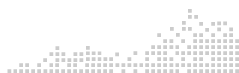Assistive Technology
Virginia Department of Education's (VDOE) Assistive Technology Network (AT Network) addresses priorities of VDOE with centralized coordination, implementation, and dissemination of information about the laws which define AT devices and services, the process of consideration of AT by Individualized Education Program (IEP) teams, and AT assessment and resources. It includes a section on Augmentative and Alternative Communication (AAC).
Skip to search results
Showing Results 1 - 50 of 361
Description: New Video: Introducing the Office of Special Education Program's Assistive Technology Guidance and the 2024 National Educational Technology Plan (2:46 mins.) IDEA: Assistive Technology Devices and Services for Children With Disabilities Under the IDEA (Jan. 22, 2024) - The Office of Educational Technology and the Office of Special Education Programs are pleased to share the guidance in support of children with disabilities who need assistive technology (AT) devices and services for meaningful...
Description: VDOE's Assistive Technology Network has a newly updated Augmentative and Alternative Communication (AAC) section of their website. What is AAC? When to consider? Assessment Information Gathering Current Communication Skills Access Direct Selection Indirect Selection Decision Making Trials Develop a Plan Prompting Data Collection Tool Selection and Funding Implementation Planning and Support Training Device Set-up Customization Vocabulary Selection And more!
Description: Artificial Intelligence in Special Education - What Families Need to Know - Artificial intelligence is showing up more and more in schools, and many families are wondering what that means for their child’s special education services. Used responsibly, AI can help teachers organize information and support instruction, but it should never replace people or override family rights. Decisions about eligibility, services, goals, placement, and accommodations must always be made by the...
Description: Modmath® is assistive technology for math that helps students with dyslexia, dysgraphia, and other learning differences write and solve math problems. Using digital graph paper and an intuitive, easy to use interface, Modmath helps build numeracy for students of all ages and grade levels.
Description: The Whiteboard app is a digital workspace for teachers and students to solve problems and explain their thinking. Math concepts can be explored in a variety of ways using a flexible set of tools to sketch, write, and build equations. The Whiteboard app is an open-ended educational tool, ideal for elementary classrooms and other learning environments that use laptops, iPads, or Chromebooks.
Description: GeoGebra Math Resources - Find free, ready-to-use math resources for algebra, geometry, number sense, measurement, operations, statistics and probability across grades 4-8 and high school to enhance student exploration and practice!
Description: Did you know? IEP Teams must consider the need for Assistive Technology (AT) devices and services with the development of each IEP. AT services include any support provided to help a child with a disability to choose, obtain, or use an assistive technology device effectively. These services incorporate training or technical assistance for professionals (e.g., educators, related service providers, rehabilitation providers), employers, or anyone else who supports the child’s education,...
Description: Visit Best Messaging Apps and Websites for Students, Teachers, and Parents - These apps and websites for texting, messaging, and communication make it easier for teachers to send out assignments, reminders, and progress reports and communicate with parents and students about conferences, field trips, and volunteer opportunities. This list will help you find a tool to keep your communication consistent, reach parents on platforms they're already using, and, in some cases, give students the...
Description: Enroll in the VATTS Virtual Virginia Course - The AT Network has developed a short professional learning course on Virtual Virginia that provides an overview of the new Virginia Assistive Technology, Tools, and Strategies (VATTS): Consideration Guide and Resources. IEP team members can access this course at any time and complete the modules at their own pace. A certificate of completion can be earned by those that finish the course requirements.
Description: The Virginia Assistive Technology, Tools, and Strategies (VATTS) Resources will guide the IEP team through the consideration and documentation process. These resources replace the previous versions of the AT Consideration and Resource Guide. VATTS: Consideration and Assessment Guidance Document (PDF) - Guidance for school divisions in the consideration and assessment of AT, including planning and implementing those services for students with disabilities. VATTS: Consideration...
Description: Assistive Technology and Your Child’s IEP Check out the PEATC Assistive Technology and Your Child's IEP Factsheet - this factsheet helps families learn what AT is, when it should be discussed, and what schools are required to provide. From pencil grips to communication devices and apps, AT can make a big difference in your child’s success. Read more in our factsheet so you can discuss it at your next IEP meeting!
Description: Apps Developed by ATware Solutions, LLC - This app development team is in the process of launching several new apps for people with disabilities, service providers and professionals working in the field of special education.
Description: A series of WEGO (Writing Efficiently with Graphic Organizers) projects have involved the development and effective integration of a technology-based writing intervention package including technology tools for students as well as instructional resources and professional development for teachers. WEGO tools for students feature technology-based graphic organizers with embedded evidence-based self-regulated learning strategies, mnemonics, video models, and Universal Design for Learning (UDL)...
Description: AT Team Development Resources: AT Tools in Schools, 2nd Edition - This guide is designed to support professionals and families in understanding assistive technology (AT) and identifying possible AT tools for students from preschool through high school. Education Tech Points, Profile of AT Services in Schools - A free, downloadable self assessment for IEP teams to use to evaluate their AT services. Ocali Assistive Technology Internet Modules - Assistive Technology Internet Modules...
Description: The Assistive Technology & Accessible Educational Materials (AT&AEM) Center is committed to ensuring access for all people with disabilities. The center promotes accessibility and personalization, creates and disseminates accessible materials and offers specialized training and technical assistance.
Description: This resource includes Free VESOL Literacy Instruction Materials: Reading Comprehension Files Core, Fringe and Robust AAC Vocabulary Alternatives Pencils/Manual Boards with Alphabet Math Social Emotional Learning, Social Stories & Visual Supports Cooking Files Art and Music Files Talker Power Files
Description: Text and Online Acronyms Parents Need to Know - When it comes to texting, parents and children don’t speak the same language. Texting often includes acronyms. An acronym is an abbreviation, that consists of the initial letters of the other words and is pronounced as a single word. When you look at your child’s text messages or online chats, you likely won’t understand these acronyms. But they are popular on the internet and found mostly on social media platforms because they...
Description: Cell Phone-Free Education Final Guidance & Resources - After listening to and reviewing the thousands of comments and suggestions from Virginians on how to bring cell phone-free education to our children’s schools, VDOE has published final guidance for school divisions on policies and procedures to be implemented to establish cell phone-free education and remove cell phones from Virginia’s public school classrooms. The final guidance defines cell phone-free education in...
Description: Monarch Reader - The Tar Heel online library of accessible books for beginning readers is now part of the Building Wings family of literacy instruction solutions. You can Find Books (using the search function) or click on: Top Books or Latest Published Books, Explore Topics, and Review Popular Book Collections.
Description: The primary goals of Project Core are two-fold: Empower teachers and classroom professionals to deliver access to a Universal Core vocabulary and communication instruction during the naturally occurring academic and daily routines of the school day. Improve the academic achievement of students with significant cognitive disabilities as evidenced by gains in their communication and literacy skills, and ultimately in their end-of-year assessments. This site includes: Universal Core Vocabulary...
Description: The 2024-2029 Educational Technology Plan for Virginia has been reviewed by the State Board of Education and was accepted as part of their Comprehensive Plan.
Description: 2024 National Educational Technology Plan -The 2024 NETP frames three key divides limiting the transformational potential of educational technology to support teaching and learning, including: The Digital Use Divide, addressing opportunities to improve how students use technology to enhance their learning, including dynamic applications of technology to explore, create, and engage in critical analysis of academic content and knowledge; The Digital Design Divide, addressing opportunities for...
Description: The SETT Framework, developed by Joy Zabala, guides teams in gathering and organizing information about the Student, Environments, Tasks, and Tools that are needed to support student participation and achievement. The following SETT resources will assist you in utilizing a person-centered framework that promotes collaboration when making decisions about assistive technology tools and services. The SETT is one of the most important components of the Virginia Assistive Technology, Tools, and...
Description: The Consideration and Assessement section of the AT Network website has the following sections: Consideration of AT (2022 Virginia Assistive Technology, Tools, and Stragegies (VATTS) Consideration Guide and Resources) Referral Process Information Gathering Decision-Making Process Trial Implementation
Description: Updates to Title II of the ADA: State and Local Governments: First Steps Toward Complying with the Americans with Disabilities Act Title II Web and Mobile Application Accessibility Rule (U.S. Dept. of Justice, Civil Rights Division, Jan. 8, 2025) Accessibility of Web Content and Mobile Apps Provided by State and Local Government Entities: A Small Entity Compliance Guide (U.S. Dept. of Justice, Civil Rights Division) Fact Sheet: New Rule on the Accessibility of Web Content and Mobile...
Description: Assistive Technology Outcomes and Benefits: Volume 18 Overview - The Assistive Technology Outcomes and Benefits (ATOB) journal was launched by the Assistive Technology Industry Association (ATIA) in 2004 in effort to advance the assistive technology (AT) field and highlight new information on the outcomes and benefits of AT for persons with disabilities. ATOB is a leading, open access, peer-reviewed journal in the field of AT. Volume 18 includes all three categories of articles published by...
Description: It is never too early to consider assistive technology supports and services. Providing children with supports to access play, communication, and books is essential to their early development. The following resources will assist you in exploring AT and AAC for young children. Check out these Professional Learning Possibilities on TTAC Online: Considering Assistive Technology Course: Asynchronous Virtual Virginia Course - Virginia Assistive Technology, Tools, and Strategies (VATTS): Consideration...
Description: Student Self-Evaluation Matrix - QIAT-PS has also developed a set of student quality indicators for assistive technology with an accompanying Student Self-Evaluation Matrix tool for students to rate themselves on their AT skills. The tool is useful to both students struggling to manage AT in higher education settings and for K-12 programs to assist students in enhancing self-awareness and problem solving with AT for better transition outcomes. (QIAT-PS = Quality Indicators for...
Description: Do you support students as they transition to school or work environments? Do you support students as they transition to school or work environments? The following list of webshops and resources can help you learn more about: The transition process for students, especially those who use assistive technology (AT), from high school to postsecondary institutions such as 2 and 4 year colleges, How to design transition plans that can lead to positive post-school outcomes for students with...
Description: A transition guide to help you or someone you love transition to self-determination across all areas of their life. This includes a list of questions to consider from ages 10-22.
Description: When making decisions about assistive technology for a student, there is a lot to consider. You need to apply a framework that will help describe the student's needs and abilities and know how to select appropriate tools and strategies. These resources will help you as you navigate through helping a student with their assistive technology needs. Check out these Professional Learning Possibilities on TTAC Online: Getting Started with AT Podcast: AT in 3 - Assistive Technology in Education...
Description: Digital Books can help students who have difficulty reading print independently. The following resources allow students to listen or read books in a digital format. Digital Books, from AIM-VA and Bookshare, are free for students to use. Review their information for how teachers can get students enrolled. Other websites listed here can provide digital books that students can use from home as well as school. Check out this list of digital book options to determine which your student...
Description: Self-advocacy is an important part of student success with Assistive Technology. The resources below will help you further understand how to incorporate self-determination into AT. Why is it important for students and families to be involved in AT decision-making? “Using AT means I can do things myself and I don't have to depend on someone else to help me." ~Olivia Hampton, I'm Determined Youth Summit, 2019 Check out these Professional Learning Possibilities on TTAC Online: Resource:...
Description: Assistive Technology That's Built Into Mobile Devices - Most smartphones and digital tablets have built-in assistive technology (AT) that can help with learning and thinking differences. The range of AT features varies depending on the device’s operating system. But iOS devices like iPhones, as well as Android devices like Samsung Galaxy phones, all have built-in AT tools. You don’t need to buy special apps to use these built-in AT features.
Description: The Elements of I'm Determined comprise the essentials necessary for increasing self-determination skills. These skills, abilities, and beliefs are grounded in self-determination research. A poster, that is a simple reminder of the Elements and their definitions, is available to download.
Description: Hanover reviews definitions and key components of digital citizenship, and provides guidelines on how to teach and promote students’ digital citizenship skills. In addition, this research brief provides guidelines on the effective use of technology in and outside the classroom.
Description: This report is comprised of two sections: Section I: Best Practices for Integrating Technology in the Classroom reviews best practices for technology integration, including relevant frameworks, instructional design, and classroom practices. Section II: Supporting Instructional Staff in Technology Integration examines how school districts can support instructional staff in technology integration, reviewing best practices for professional development, coaching, and evaluation.
Description: The CROWD Strategy Planning Sheet, from the Division of Early Childhood, can be used to plan prompting questions to create a back and forth conversation during storybook readings. Taken from FPG Child Development Institute, Human Development Institute at University of Kentucky, The Early Childhood Personnel Center, & The Division for Early Childhood of the Council for Exceptional Children. (2018). CONNECT: The Center to Mobilize Early Childhood Knowledge (revised). Developed under...
Description: The AEM Takeaway series is a collection of short and engaging learning modules on topics related to providing and using accessible materials and technology. Each module includes a brief video featuring an AEM Center team member explaining a term, concept, or practice, followed by a professional from the field who provides a practical perspective. With each module you’ll also find additional resources related to the topic. Use these to extend the video for training and professional learning...
Description: The ultimate goal of teaching a student to use their AAC device is to achieve communication competence. This resource, The 5 Areas of AAC Competence is a reminder to target all of these areas to promote independent use of a system.
Description: This poster is an example of how to teach using the Descriptive Teaching Model.
Description: ‘Model as a MASTER PAL’ was developed to help shape behaviors and belief systems of communication partners supporting individuals who use AAC. It was developed from the premise that 1) AAC implementation is not intuitive, and 2) communication is not compliance. This training series assumes topics related to core vocabulary instruction and explicit creation of communication opportunities have already been covered, and communication partners require additional information to...
Description: All people with a disability of any extent or severity have a basic right to affect, through communication, the conditions of their existence. Beyond this general right, a number of specific communication rights should be ensured in all daily interactions and interventions involving persons who have severe disabilities.
Description: This project began with a desire to identify the vocabulary words that were most important to support the success of beginning communicators participating in the Dynamic Learning Maps® alternate assessments in English language arts and mathematics. Through the years, the list first led to the development of the DLM First 40 and eventually to the Universal Core vocabulary for Project Core. The resulting Dynamic Learning Maps (DLM) and Universal Core Vocabulary Sort is a list of words that...
Description: We all know that communication is a fundamental human right. However, individuals who have difficulty with spoken language will need augmentative and alternative communication (AAC) supports to communicate effectively. The resources below provide foundational knowledge about AAC, selection of AAC supports and vocabulary, and how to be a great communication partner for AAC users. Check out these Professional Learning Possibilities: Mindset Article: Five Signs Your Child Needs Augmentative...
Description: National Assistive Technology (AT) Awareness Day celebrates the vital role AT plays in the lives of people with disabilities and older adults. AT is any item, device, or piece of equipment used to maintain or improve the independence and function of people with disabilities and older adults. AT solutions are as diverse as the goals of the millions of people who benefit from them. A few examples of AT that capture this diversity include speech-generating devices, video magnifiers, timers,...
Description: The attached chart helps you to identify vocabulary for your student's AAC System.
Description: This document provides guidelines for linking reliable, consistent and repeatable movements to potential switch site locations and positions. It also provides some benefits and challenges for each specific movement and location. This chart is meant to be a guide. Remember, switch type selection is highly dependent on the unique profile of the person using a switch.
Description: Small Talk Speech Therapy debunks seven common myths about AAC, including why speech-language pathologists should not be the only ones providing AAC instruction.
Description: This article describes 10 tips for teachers to support and teach the use of AAC throughout the school day.