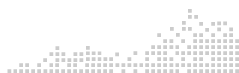Assistive Technology
Virginia Department of Education's (VDOE) Assistive Technology Network (AT Network) addresses priorities of VDOE with centralized coordination, implementation, and dissemination of information about the laws which define AT devices and services, the process of consideration of AT by Individualized Education Program (IEP) teams, and AT assessment and resources. It includes a section on Augmentative and Alternative Communication (AAC).
Skip to search results
Showing Results 151 - 200 of 361
Description: Seeing AI is a free app that narrates the world around you. Designed for the blind and low vision community, this ongoing research project harnesses the power of AI to open up the visual world and describe nearby people, text and objects. This app is now available in Dutch, German, French, Japanese and Spanish.
Description: ClaroRead helps students to be more confident, independent and productive learners by providing an effective suite of reading, writing and study tools. Use ClaroRead to: Text to speech with a range of voices Speech to text using the Dragon speech recognition software Convert printed paper documents and image files into accessible PDF, Word and plain text documents Proofing written work to ensure it’s of a high standard
Description: Whether you have dyslexia, ADHD, a concussion, or another reading disability, with Speechify, reading is never a barrier. Create audiobooks from anything. Have text read out to you in natural human voices. Read faster, retain more information, and save time.
Description: Assistive Technology Quick Tips- Introduction Resource: SETT Framework (Joy Zabala) ACCESSIBILITY Video: Built in Chromebook Accessibility Resources: Chrome Support from AIM-VA Chrome Accessibility Videos Series Video: Google Accessibility ...
Description: Google Workspace admin guide to accessibility - This guide is a summary of accessibility features in Google Workspace and other Google services. Google Workspace user guide to accessibility - You can use Google Workspace for online collaboration, organization, and productivity. These resources can help you get started with Google Workspace using assistive technology. Disability Inclusion - Access is only the starting point. They're co-creating a world where people with...
Description: Google Workspace user guide to accessibility - You can use Google Workspace for online collaboration, organization, and productivity. These resources can help you get started with Google Workspace using assistive technology. Disabillity inclusion - Access is only the starting point. We’re co-creating a world where people with disabilities can thrive.
Description: In this webinar, Dr. Constantino shares the research tenants of family efficacy and how those can be applied to the use of any social media platform a particular school or teacher may be using. Particular attention will be paid to research and practice that focuses on the use of technology to promote family efficacy. Several examples will be shared to give participants an opportunity to see the research put into real practice. (Recorded April 14, 2020)
Description: The Educating All Learners Alliance (EALA) is an uncommon coalition of organizations committed to resource sharing and community-building that supports the efforts of the education community to meet the needs of students with disabilities.
Description: Bring the World to Your Classroom (English Language Arts, Mathematics, Social Studies, Science and more) WETA and PBS have curate FREE, standards-aligned videos, interactives, lesson plans, and more for teachers. You can browse by Subject or by Grade. Featured lesson plans in this collection contain full contextualization for the media they include. Plan and adapt our lessons in creative ways, using the Lesson Builder tool, Google Classroom, Remind, and more. For early educators, we’ve...
Description: From high-quality media recommendations to internet access for all learners, we're making media and technology safer, healthier, and more equitable for kids everywhere. Media Choice Digital Equity Digital Literacy and Citizenship Tech Accountability Healthy Childhood
Description: The George Lucas Educational Foundation is dedicated to improving the K-12 learning process by documenting, disseminating, and advocating innovative, replicable, and evidence-based strategies that prepare students to thrive in their future education, careers, and adult lives.
Description: This website has been designed to describe technology activities that facilitate social emotional learning. The links in the menu lead to descriptions of the individual activities. They can be used within formal and informal educational settings. Even though the focus of the activities are on building and enhancing social emotional learning, many can be connected with content standards related to language arts, visual arts, oral communication, media literacy, and ISTE's National Education...
Description: This resource is being provided to support teachers of students with significant cognitive disabilities. The lesson ideas are divided by grade-band from kindergarten through high school. Sections are divided into functional activities associated with time of day (morning, afternoon, evening). Parents should be assured that they are not expected to complete each activity with their child each day. The teacher and parent should work together to select activities that will help meet the needs of...
Description: Distance Learning for Special Education - Resources on this page are provided by educators and families from around the world. We are collaborating to support the needs of students with significant disabilities during the COVID-19 pandemic. These materials are open source and may be adapted to fit your child or student's need. They may not be used for purchase. We are updating this site often. Please email distancelearning4sped@gmail.com if you have a resource to share that would support...
Description: Virtual Virginia is a program of the Virginia Department of Education that provides flexible digital education opportunities to students and educators throughout the Commonwealth of Virginia. Virtual Virginia offers online professional learning opportunities for all Virginia Public school educators at no cost. VVA's fully online professional learning opportunities include webinars, courses, certifications, workshops, conferences, and the VVA Professional Learning Network.
Description: Learning Disabilities in Mathematics Resources (Virginia Department of Education, VDOE) Just in Time – Mathematics Quick Checks (Virginia Department of Education, VDOE) Interactive Tools Didax Virtual Manipulatives Teaching Accessible Math (National Center on Accessible Educational Materials) EquatIO: Make Math Digital Illuminations (National Council of Teachers of Mathematics, NCTM) Interactive Math Dictionary (Mathwords) Mathshare National Library of Virtual Manipulatives for Interactive...
Description: The K-12 Inclusive Practices Guide is an informational resource to support school divisions and parents looking to improve outcomes for students with disabilities by meeting their needs to the maximum extent possible in general education setting.
Description: These Apps for Student Success cover the following topics: Productivity 30/30- Free from App Store - Task manager: simple, attractive, useful Campus Engagement Corq- Free from App Store & Google Play - Discover amazing events and groups around campus from your favorite mobile device. Mental Health and Wellness Happify- Happify brings you effective tools and programs to help you take control of your feelings and thoughts. Stress Management Headspace (Free trial available) - guided...
Description: Assistive Technology for Math At a Glance Assistive technology (AT) can be a big help for people who struggle with math. Some AT math tools are very common—like calculators. Others—like digital graphing tools—are lesser known, but can be just as helpful.
Description: This guide designed to support professionals and families in understanding assistive technology (AT) and identifying possible AT tools for students from preschool through high school. (Updated 9/2023) “I have severe dyslexia and it's hard for me to read and write. In the eighth grade, I could not write down a single word. The first time I used a program with voice recognition, I wrote a whole short story. Using AT means I can do things myself and I don't have to depend on someone else to...
Description: iPhone Accessibility: The world’s most personal device was designed for every person. So a person who’s blind can take group selfies. A person who’s deaf can call Mom from overseas. And a person who can’t move from the neck down can send text messages to friends. MAC Accessibility: Edit a video without using a mouse or trackpad. Build a presentation without seeing the screen. Or track down important files for your next project with just your voice. Because Mac is...
Description: Android accessibility overview You can customize your Android device using accessibility settings and apps. Turn on Chromebook accessibility features You can make your Chromebook easier to use by turning on accessibility features that work best for your needs.
Description: Livescribe smartpens breathe digital life into your handwritten notes and empower you to do incredible things with them. Every meeting, every lecture, every interaction, every word – make them count even more with Livescribe. Livescribe smartpens can record voice while you write, adding a new dimension of information to your notes Recorded notes are accurately transcribed and made ready to share across your cloud services from the Livescribe+ app With Livescribe your notebooks are...
Description: RocketBook - The Rocketbook system connects traditional handwriting surfaces with the power of the cloud. Combine our extensive line of reusable notetaking products with our free app to take off into the digital future! Use any of our reusable notetaking products for a traditional handwriting experience - which actually makes you smarter. We worked with several experts to develop our patented, futuristic technology, while keeping an authentic pen and paper feel. No more notepaper guilt!...
Description: Microsoft Accessibility - In today’s connected world, access to technology is central to the way we operate, and it is fundamental to a more equitable future. Accessibility is the vehicle for inclusion of people with disabilities. Vision - Need a larger screen? A brighter screen? A narrator to read text? Find out about accessibility tools and features for people who are blind, color blind, or have low vision. Hearing - For those who are hard of hearing, have...
Description: You can hear full pages read aloud with Chromebook’s built-in screen reader or hear parts of a page, including specific words, read aloud with Select-to-speak.
Description: Narrator is a screen-reading app that's built into Windows 10, so there's nothing you need to download or install. This guide describes how to use Narrator with Windows so that you can start using apps, browsing the web, and more.
Description: Google Documents Speech to Text Type with your voice You can type and edit by speaking in Google Docs or in Google Slides speaker notes. Note: This feature is only available in Chrome browsers.
Description: Office 365: Step by Step Directions for Dictation Dictate your documents: Word for Office 365, PowerPoint for Office 365, Word for the web and more... This feature is available to Office 365 Subscribers only.
Description: Immersive Reader Offline Extension - With this extension, you can use Immersive Reader without an internet connection. Microsoft Immersive Reader is a free tool that supports literacy development for learners regardless of age or ability. Immersive Reader uses proven techniques to enhance: Reading comprehension Language learning Decoding for readers with dyslexia Immersive Reader also powers Grammar Tools and Dictionary for Microsoft Edge.
Description: Assistive Technology Internet Modules - Accessibility is often the key to independence. Because each person’s needs are different, it is important to carefully assess what assistive technologies (AT) are necessary and how to effectively use them. Designed for educators, professionals, families, persons with disabilities, and others of all ages, the Assistive Technology Internet Modules (ATIM) guide users through case studies, instructional videos, pre- and post-assessments, glossaries,...
Description: Snap&Read offers the most complete toolkit available to meet the different ways students learn today, from students with reading challenges to advanced students who need organizational supports. Snap&Read offers the most complete toolkit available to help students comprehend everything they read with tools to assist reading, organize information, and annotate PDFs.
Description: Read&Write is a literacy support tool that offers help with everyday tasks like reading text out loud, understanding unfamiliar words, researching assignments and proofing written work. Read&Write can: Create more independent learners Motivate students to learn Help students to study smarter Support students with learning disabilities
Description: Use dictation to talk instead of type on your PC Use dictation to convert spoken words into text anywhere on your PC with Windows 10. Dictation uses speech recognition, which is built into Windows 10, so there's nothing you need to download and install to use it. Note: To use dictation, your PC needs to be connected to the internet.
Description: EquatIO is an advanced equation editor used by millions of K-12 teachers and students. It makes math digital and accessible. Students can speak, draw, or type problems and equations directly onto their devices. Teachers can use Equatio to save time when it comes to creating accessible math lessons and assessments.
Description: GeoGebra Geometry - Learn how to create polygons, visualize transformations, format your constructions, and much more with this collection of video tutorials and applets.
Description: Graspable Math - At its core, Graspable Math is symbols, the same symbols you probably used in Algebra. However, these symbols move. They react to your touch, and they respond with what they think you want them to do-as long as what you want is legal mathematics. Graspable Math enables a new approach to working with symbolic expressions—arithmetic and algebraic notation. Graspable Math focuses attention on what's going on in these symbolic expressions, instead of getting rules or...
Description: Resources for Instruction Just in Time Mathematics Quick Checks Mathematics Vertical Articulation Tool (MVAT) Mathematics Instructional Plans Co-Teaching Mathematical Instructional Plans Mathematics Word Wall Cards Learning Disabilities in Mathematics Rich Mathematical Tasks Desmos Online Calculator And more
Description: Our main goal is to inspire, educate and empower teachers of mathematics, transforming the latest research on math learning into accessible and practical forms. We know from research how to teach math well and how to bring about high levels of student engagement and achievement but research has not previously been made accessible to teachers. All students can learn mathematics to high levels and teaching that is based upon this principle dramatically increases students’ mathematics...
Description: Beginning in the 2022-2023 school year, students will only use the Desmos Virginia Calculator within TestNav during an online growth assessment or SOL test. Hand-held calculators will only be used by students completing a paper test or by students with disabilities who have an IEP or 504 accommodation that requires the use of a hand-held calculator. For questions regarding other scenarios where a student might use a hand-held calculator, contact your Division Director of Testing....
Description: Teach more efficiently with the world’s leading symbol-based special education solution. Support learning and communication in the classroom, therapy room or home with this trove of customizable material, including access to over 40,000 Picture Communication Symbols® (PCS). Boardmaker 7 is offered as a Standard or Subscription option.
Description: These free 10-minute video challenges engage students in real-world problem-solving and professional skills. The challenges are created by employers and include professionals from organizations. Each video allows teachers to select a lesson plan or create one using a three-segment format. Spark 101 offers teachers access to: Interactive video challenges Teacher-created lesson plans Student engagement resources
Description: Self-advocacy is important for kids with dysgraphia in middle school. But kids this age can sometimes feel embarrassed about speaking up. You can help your child by rehearsing some common scenarios and responses. 1 of 5: Can I use Assistive Technology? 2 Of 5: Can I get a copy of the teacher's notes And more...
Description: These are apps available through Google Play and the App Store. (Talk. They Hear You. is also available through Microsoft)
Description: Don Johnston merges the best part of technology with their experience and human learning expertise to build tools that transform the lives of people across all learning styles and abilities. Check out DonJohnson's latest How-To Videos and Printable PDFs made to support specific needs. Snap&Read Co:Writer Word Bank uPAR Quizbot
Description: In this video, which can be viewed in segments, teachers of students with a range of learning needs discuss the ways in which assistive technology can help. Teachers provide examples of low- to high-tech tools that are easily integrated into a classroom environment. This video is also available in Spanish.
Description: Position Statement: Facilitated Communication It is the position of the American Speech-Language-Hearing Association (ASHA) that Facilitated Communication (FC) is a discredited technique that should not be used. There is no scientific evidence of the validity of FC, and there is extensive scientific evidence—produced over several decades and across several countries—that messages are authored by the "facilitator" rather than the person with a disability. Furthermore, there is...
Description: A cell phone contract is an agreement that outlines what families will do to make sure kids take care of their cell phone and use it responsibly — like not texting while driving. Another goal is to help kids speak up if they see or receive anything on their phone that makes them feel uncomfortable. These contracts include steps that kids promise to take. They also include steps that parents or caregivers promise to take. A cell phone contract can also help set limits on how much...
Description: As part of its barrier-busting mission, CAST offers a number of robust (and free) learning tools. These tools—many designed and tested as part of CAST’s research projects—help educators, developers, families, and other individuals experience the power of flexible learning environments. Clusive®?: An Accessible, Digital Reading Platfort Corgi: Co-organize Your Learning Biofab Explorer TIES Lessons for All: The 5-15-45 Tool CAST Figuration®? Learning Designed™ UDL...
Description: AIM-VA provides accessible instructional materials to eligible Virginia K-12 students who have an Individualized Education Program (IEP) and are unable to access traditional print. Accessible instructional materials can positively impact student performance. What is a Print Disability? A ‘print disability’ has been defined as, a student who cannot effectively read print because of a visual, physical, perceptual, developmental, cognitive, or learning disability. Who is Eligible for...