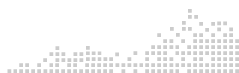Assistive Technology
Skip to search results Showing Results 1 - 50 of 88
Description: The Virginia Assistive Technology, Tools, and Strategies (VATTS) Resources will guide the IEP team through the consideration and documentation process. These resources replace the previous versions of the AT Consideration and Resource Guide. VATTS: Consideration and Assessment Guidance Document (PDF) - Guidance for school divisions in the consideration and assessment of AT, including planning and implementing those services for students with disabilities. VATTS: Consideration...
Description: A series of WEGO (Writing Efficiently with Graphic Organizers) projects have involved the development and effective integration of a technology-based writing intervention package including technology tools for students as well as instructional resources and professional development for teachers. WEGO tools for students feature technology-based graphic organizers with embedded evidence-based self-regulated learning strategies, mnemonics, video models, and Universal Design for Learning (UDL)...
Description: This resource includes Free VESOL Literacy Instruction Materials: Reading Comprehension Files Core, Fringe and Robust AAC Vocabulary Alternatives Pencils/Manual Boards with Alphabet Math Social Emotional Learning, Social Stories & Visual Supports Cooking Files Art and Music Files Talker Power Files
Description: Monarch Reader - The Tar Heel online library of accessible books for beginning readers is now part of the Building Wings family of literacy instruction solutions. You can Find Books (using the search function) or click on: Top Books or Latest Published Books, Explore Topics, and Review Popular Book Collections.
Description: Assistive Technology Outcomes and Benefits: Volume 18 Overview - The Assistive Technology Outcomes and Benefits (ATOB) journal was launched by the Assistive Technology Industry Association (ATIA) in 2004 in effort to advance the assistive technology (AT) field and highlight new information on the outcomes and benefits of AT for persons with disabilities. ATOB is a leading, open access, peer-reviewed journal in the field of AT. Volume 18 includes all three categories of articles published by...
Description: It is never too early to consider assistive technology supports and services. Providing children with supports to access play, communication, and books is essential to their early development. The following resources will assist you in exploring AT and AAC for young children. Check out these Professional Learning Possibilities on TTAC Online: Considering Assistive Technology Course: Asynchronous Virtual Virginia Course - Virginia Assistive Technology, Tools, and Strategies (VATTS): Consideration...
Description: Digital Books can help students who have difficulty reading print independently. The following resources allow students to listen or read books in a digital format. Digital Books, from AIM-VA and Bookshare, are free for students to use. Review their information for how teachers can get students enrolled. Other websites listed here can provide digital books that students can use from home as well as school. Check out this list of digital book options to determine which your student...
Description: Self-advocacy is an important part of student success with Assistive Technology. The resources below will help you further understand how to incorporate self-determination into AT. Why is it important for students and families to be involved in AT decision-making? “Using AT means I can do things myself and I don't have to depend on someone else to help me." ~Olivia Hampton, I'm Determined Youth Summit, 2019 Check out these Professional Learning Possibilities on TTAC Online: Resource:...
Description: Assistive Technology That's Built Into Mobile Devices - Most smartphones and digital tablets have built-in assistive technology (AT) that can help with learning and thinking differences. The range of AT features varies depending on the device’s operating system. But iOS devices like iPhones, as well as Android devices like Samsung Galaxy phones, all have built-in AT tools. You don’t need to buy special apps to use these built-in AT features.
Description: Pear Deck allows teachers to create interactive slide decks. Students can respond to activities directly on the slides and teachers can see responses via a dashboard. Can be used synchronously and asynchronously or “student paced.” Audio recordings can be included.
Description: Flippity is a web-based flash card tool that can be used as a blending board. Perfect for asynchronous instruction!
Description: The VATTS: Resource Guide provides instructional strategies, AT solutions, modifications, accommodations, and examples used to address areas of need identified through the AT consideration process to support student success. There are two Resource Guide PDFs: an ADA Compliant version and a printable table version.
Description: Adapted books are a great way to increase student engagement in books, which leads to better reading comprehension. The resources below provide a great way to get started with adapted books. Check out these Professional Learning Possibilities: Webshop Title: [TechKnowledgy 2023-24] Assistive Technology for Early Learners & Learners with Complex Disabilities Webshop Title: [TechKnowledgy 2021-22] Augmentative and Alternative Communication Instruction for Highly Impacted Students with...
Description: Make text easier to read on small screens. Make reading as effortless as watching a video. Read faster, by reading whole phrases at a time. Speed through any text, with better comprehension. Zoom your screen in or out to adjust the font size. Use the auto-speed or click the next phrase button.
Description: Readsy is a tool to help you skim large amounts of text by focusing your eyes on one word at a time without having to move them. It is powered by Spritz, a speed reading app. To register for higher speeds, click "Login" on the top right of the Spritz box, and create an account with Spritz.
Description: The Center for Literacy & Disability Studies at UNC-Chapel Hill has developed a variety of “alternative pencils” for students with the most significant disabilities, including deaf-blindness. All the alternative “pencils” have been designed for students who are unable to hold a traditional pencil or physically manipulate a keyboard. Instead, the alternative pencils tap into students’ other developing abilities. For example, the alphabet eye gaze frame may be...
Description: In today’s learning environments, a wide range of technologies are creating new options for differentiating instruction and supporting the participation of all students, including students with disabilities. Students and school staff in an Alberta K-6 school discuss the importance of providing students with the technology tools they need in order to be successful learners.
Description: This website is designed as a home base for attendees of CTERM, AMSET, the Content Teaching Academies, Creating Connections to Shining Stars, and the Journey Into Teaching Academy to find resources, demonstrations, and trial information related to UDL (Universal Design for Learning) and assistive technology (AT) tools described in our sessions. Use the category tabs (UDL, Reading AT, Writing AT, Math AT, Science AT and Early Childhood) at the top of the screen to begin your playtime!
Description: The Virtual Assistive Technology Lab (Virtual AT Lab) includes information on the following topics: Reading, Communication, Writing, Organization, Math, Access, Sensory, and Resources & FAQs.
Description: The purpose of these guidelines is to provide resources and suggestions to enhance the provision of services to students who are deaf and hard of hearing in order to support their educational goals. These guidelines are written for special and general education administrators, teachers of students who are deaf and hard of hearing (referred to by Virginia teacher licensure regulations as HI teachers and generally referred to as teachers of the deaf and hard of hearing-TODHH), general educators,...
Description: This open house provides information on Alternative and Augmentative Communication (AAC), Computer Access Assistive Technology, Early Childhood/Play Assistive Technology, Literacy Assistive Technology, Low-Tech Assistive Technology, Math Assistive Technology, Organization Assistive Technology, and Sensory Assistive Technology.
Description: These are some interactive apps/websites that could be used to support literacy skills practice.
Description: Module One: Virginia Legislation Related to Dyslexia and Reading, and the Definition of Dyslexia, Module Two: Prevalence and Characteristics of Dyslexia, Module Three: Screening and Assessing Students Around the Basic Foundational Skills of Reading, Module Four: Appropriate Instructional Match, Module Five: Social Emotional Impact of Dyslexia, Module Six: Accommodations and Assistive Technology to Address the Needs of Students with Dyslexia
Description: Assistive Technology: An Overview - This module offers an overview of assistive technology (AT) with a focus on students with high-incidence disabilities such as learning disabilities and ADHD. It explores the consideration process, implementation, and evaluation of AT for these students (est. completion time: 2.5 hours).
Description: The National Center on Educational Outcomes (NCEO) and TIES Center, the national technical assistance center on inclusive practices and policies, have developed a series of videos for parents of children with significant cognitive disabilities to help them with supporting learning at home. These are the first four videos in this collaboration: Helping Your Child with Routines at Home Helping Your Child with the Foundations of Communication at Home Helping Your Child with Communication at Home...
Description: The National Center on Accessible Educational Materials for Learning at CAST provides technical assistance, coaching, and resources to increase the availability and use of accessible educational materials and technologies for learners with disabilities across the lifespan. Access to Remote Learning Learn about Accessibility Practices Personalize the Reading Experience Personalize the Writing Experience Make Math Notation Accessible Create Accessible Documents Create High Quality and Accessible...
Description: The 2020-2021 school year is starting amid a great deal of uncertainty. As instruction begins in-person, online, and with hybrid formats, teachers, families and caregivers, students and instructional teams may need to reconsider the accommodations and supports that students receive. The Virginia Department of Education (VDOE) along with the Assistive Technology Network (AT Network) has adapted this resource from the Indiana Department of Education that lists common daily accommodations for...
Description: Significant Cognitive Disabilities - This program serves as a resource to local education agencies, including charter schools. The program supports LEAs in curriculum adaptations to address the Extended Content Standards, methodology and best practices, and other issues regarding students with severe/profound or multiple disabilities. NC Extended Content Standards Extended Content Standards Support Tools
Description: Project Core is a stepping-up technology implementation grant directed by the Center for Literacy and Disability Studies, Department of Allied Health Sciences, UNC-Chapel Hill. The primary goals of Project Core are two-fold: Empower teachers and classroom professionals to deliver access to a Universal Core vocabulary and communication instruction during the naturally occurring academic and daily routines of the school day. Improve the academic achievement of students with significant...
Description: Whether you have dyslexia, ADHD, a concussion, or another reading disability, with Speechify, reading is never a barrier. Create audiobooks from anything. Have text read out to you in natural human voices. Read faster, retain more information, and save time.
Description: Bring the World to Your Classroom (English Language Arts, Mathematics, Social Studies, Science and more) WETA and PBS have curate FREE, standards-aligned videos, interactives, lesson plans, and more for teachers. You can browse by Subject or by Grade. Featured lesson plans in this collection contain full contextualization for the media they include. Plan and adapt our lessons in creative ways, using the Lesson Builder tool, Google Classroom, Remind, and more. For early educators, we’ve...
Description: This guide designed to support professionals and families in understanding assistive technology (AT) and identifying possible AT tools for students from preschool through high school. (Updated 9/2023) “I have severe dyslexia and it's hard for me to read and write. In the eighth grade, I could not write down a single word. The first time I used a program with voice recognition, I wrote a whole short story. Using AT means I can do things myself and I don't have to depend on someone else to...
Description: Livescribe smartpens breathe digital life into your handwritten notes and empower you to do incredible things with them. Every meeting, every lecture, every interaction, every word – make them count even more with Livescribe. Livescribe smartpens can record voice while you write, adding a new dimension of information to your notes Recorded notes are accurately transcribed and made ready to share across your cloud services from the Livescribe+ app With Livescribe your notebooks are...
Description: You can hear full pages read aloud with Chromebook’s built-in screen reader or hear parts of a page, including specific words, read aloud with Select-to-speak.
Description: Narrator is a screen-reading app that's built into Windows 10, so there's nothing you need to download or install. This guide describes how to use Narrator with Windows so that you can start using apps, browsing the web, and more.
Description: Google Documents Speech to Text Type with your voice You can type and edit by speaking in Google Docs or in Google Slides speaker notes. Note: This feature is only available in Chrome browsers.
Description: Office 365: Step by Step Directions for Dictation Dictate your documents: Word for Office 365, PowerPoint for Office 365, Word for the web and more... This feature is available to Office 365 Subscribers only.
Description: Immersive Reader Offline Extension - With this extension, you can use Immersive Reader without an internet connection. Microsoft Immersive Reader is a free tool that supports literacy development for learners regardless of age or ability. Immersive Reader uses proven techniques to enhance: Reading comprehension Language learning Decoding for readers with dyslexia Immersive Reader also powers Grammar Tools and Dictionary for Microsoft Edge.
Description: Snap&Read offers the most complete toolkit available to meet the different ways students learn today, from students with reading challenges to advanced students who need organizational supports. Snap&Read offers the most complete toolkit available to help students comprehend everything they read with tools to assist reading, organize information, and annotate PDFs.
Description: Read&Write is a literacy support tool that offers help with everyday tasks like reading text out loud, understanding unfamiliar words, researching assignments and proofing written work. Read&Write can: Create more independent learners Motivate students to learn Help students to study smarter Support students with learning disabilities
Description: Use dictation to talk instead of type on your PC Use dictation to convert spoken words into text anywhere on your PC with Windows 10. Dictation uses speech recognition, which is built into Windows 10, so there's nothing you need to download and install to use it. Note: To use dictation, your PC needs to be connected to the internet.
Description: As part of its barrier-busting mission, CAST offers a number of robust (and free) learning tools. These tools—many designed and tested as part of CAST’s research projects—help educators, developers, families, and other individuals experience the power of flexible learning environments. Clusive®?: An Accessible, Digital Reading Platfort Corgi: Co-organize Your Learning Biofab Explorer TIES Lessons for All: The 5-15-45 Tool CAST Figuration®? Learning Designed™ UDL...
Description: AIM-VA provides accessible instructional materials to eligible Virginia K-12 students who have an Individualized Education Program (IEP) and are unable to access traditional print. Accessible instructional materials can positively impact student performance. What is a Print Disability? A ‘print disability’ has been defined as, a student who cannot effectively read print because of a visual, physical, perceptual, developmental, cognitive, or learning disability. Who is Eligible for...
Description: Virginia Family Special Education Connection provides a one-stop-shop for parents, families and caregivers of children with special needs to: Access local school system contacts and disability services in your community Explore an abundance of resources, including assistive technology and behavioral supports to help your child succeed. Learn about and plan your child's educational program Understand your legal rights and responsibilities POWER (Parent Organizer with Educational...
Description: The Virginia Department of Education is the administrative agency for the commonwealth’s public schools. VDOE works in partnership with Virginia’s 132 school divisions to support and improve teaching and learning, set high expectations for all students, and promote student safety, wellbeing, and health.
Description: NaturalReader allows you to upload test and documents or convert to mp3 to listen to anywhere anytime. Natural sounding voices OCR Technology Listen on the go Personal Online & Personal Software is for personal use and recommended for: Students Working Professionals Dyslexic Readers Foreign Language Learners
Description: The AIM Explorer is a free simulation that combines grade-leveled digital text with access features common to most text readers and other supported reading software. Magnification, custom text and background colors, text-to-speech, text highlighting, and layout options are presented in a logical sequence to help struggling readers decide which of these supports might help them to access and understand text. The AIM Explorer is designed to be used by a reader working collaboratively with an...
Description: Reading Rockets is a national public media literacy initiative offering information and resources on how young kids learn to read, why so many struggle, and how caring adults can help. We bring the best research-based strategies to teachers, parents, administrators, librarians, childcare providers, and anyone else involved in helping a young child become a skilled reader. Our goal is to bring the reading research to life — to spread the word about reading...
Description: Universal Design for Learning (UDL) is a framework to improve and optimize teaching and learning for all people based on scientific insights into how humans learn. UDL at a Glance - Find out how the UDL framework guides the design of instructional goals, assessments, methods, and materials that can be customized and adjusted to meet individual needs. UDL to Change the World - CAST created the Universal Design for Learning framework, and it remains one of our core levers of change to help make...
Description: What Makes Us Unique? 100% online Varied Degree & Certificate Levels of Learning Coursework Spans Consumer Needs, Abilities, Environments & Age Groups Electives Allow for Focused Learning Paths Dynamic Online Learning Environments Nationally-recognized AT faculty The Assistive Technology Program at George Mason University offers coursework at the undergraduate, graduate, and doctoral level. This program is designed to develop professionals who can effectively implement, assess, and...