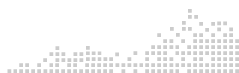Assistive Technology
Virginia Department of Education's (VDOE) Assistive Technology Network (AT Network) addresses priorities of VDOE with centralized coordination, implementation, and dissemination of information about the laws which define AT devices and services, the process of consideration of AT by Individualized Education Program (IEP) teams, and AT assessment and resources. It includes a section on Augmentative and Alternative Communication (AAC).
Skip to search results
Showing Results 101 - 150 of 360
Description: AT3 Center is your one-stop connection to information about the Assistive Technology Act, State Assistive Technology Programs, and general assistive technology. The purpose of the AT3 Center is to provide training and technical assistance for all AT Act Section 4 State and Territory Assistive Technology Programs and to support a national internet site that makes general AT information available to the public and other stakeholders.
Description: Functional Behavior Assessment (one of the AFIRM Modules) - A functional behavior assessment can be used when the intensity, duration, or type of interfering behavior creates safety concerns or impacts a child’s development. The AFIRM model guides the learner through four lessons to facilitate: Learning basic knowledge about functional behavior assessment (FBA). Applying FBA in activity based scenarios that promote real-world application. The AFIRM Modules are designed to help you...
Description: The purpose of these guidelines is to provide resources and suggestions to enhance the provision of services to students who are deaf and hard of hearing in order to support their educational goals. These guidelines are written for special and general education administrators, teachers of students who are deaf and hard of hearing (referred to by Virginia teacher licensure regulations as HI teachers and generally referred to as teachers of the deaf and hard of hearing-TODHH), general educators,...
Description: This open house provides information on Alternative and Augmentative Communication (AAC), Computer Access Assistive Technology, Early Childhood/Play Assistive Technology, Literacy Assistive Technology, Low-Tech Assistive Technology, Math Assistive Technology, Organization Assistive Technology, and Sensory Assistive Technology.
Description: These are some interactive apps/websites that could be used to support literacy skills practice.
Description: Featuring: Erin Saxon, Education Specialist, TTAC ODU—Narrator, Jessica Braun, CCC-SLP, Alicia McCarthy and Anna Ashleson, Co-Teachers As many educators expand their knowledge and skills in providing virtual instruction, this webinar highlights some high-tech options for those looking to level up their implementation of instruction that engages younger students. Three educators from Norfolk Public Schools have worked to expand not just their skills, but creativity in providing virtual...
Description: Integrity Activities and Tools for Students - Building SEL (social and emotional learning) skills such as integrity requires face-to-face interaction, meaningful discussion, and reflection. Edtech is no complete substitute for that, but there are tools that can supplement the development of character, both in the classroom and at home. This article provides tips, tools, and actionable ideas for seamlessly integrating integrity and life skills-building into your content...
Description: Children’s Assistive Technology Service (CATS) provides for the re-use of pediatric rehabilitation equipment and assistive technology devices in Virginia. CATS serves as a no-cost resource for children with disabilities who need adaptive equipment and whose families have limited resources. Children with adaptive equipment can: play with their friends and siblings participate in meals and bath times explore their world, moving and learning be more independent
Description: Module One: Virginia Legislation Related to Dyslexia and Reading, and the Definition of Dyslexia, Module Two: Prevalence and Characteristics of Dyslexia, Module Three: Screening and Assessing Students Around the Basic Foundational Skills of Reading, Module Four: Appropriate Instructional Match, Module Five: Social Emotional Impact of Dyslexia, Module Six: Accommodations and Assistive Technology to Address the Needs of Students with Dyslexia
Description: Assistive Technology: An Overview - This module offers an overview of assistive technology (AT) with a focus on students with high-incidence disabilities such as learning disabilities and ADHD. It explores the consideration process, implementation, and evaluation of AT for these students (est. completion time: 2.5 hours).
Description: On-Demand Videos- PEATC has on demand videos on a variety of topics. Connecting the Dots Early Intervention Homework Strategies Tutoring Tips Keeping Students Engaged And much more
Description: "AT in 3" offers a weekly 3-minute "news you can use" segment in the area of assistive technology in education.
Description: The National Center on Educational Outcomes (NCEO) and TIES Center, the national technical assistance center on inclusive practices and policies, have developed a series of videos for parents of children with significant cognitive disabilities to help them with supporting learning at home. These are the first four videos in this collaboration: Helping Your Child with Routines at Home Helping Your Child with the Foundations of Communication at Home Helping Your Child with Communication at Home...
Description: These YouTube Videos include: Virtual Learning Tech Tips & Trouble Shooting (translated) Managing School & Home Life Teens & High School Special Education Pathways to Preschool Assistive Technology
Description: Parent and Family Digital Learning Guide - Your involvement in your child’s education can lead to better learning results and outcomes. This “Parent and Family Digital Learning Guide” will inform you, as a parent or caregiver, as you monitor your child’s progress as your child accesses and uses technology for learning. This guide aims to help all parents and caregivers, including those who have limited experience with digital tools, those who are expert with these tools,...
Description: DO-IT videos promote the success of people with disabilities, particularly in school and work settings. DO-IT videos play in a custom accessible media player with audio description and transcripts provided. They can be downloaded, viewed on DO-IT's YouTube channel, or ordered on DVD. The Search Video Library feature enables users to search the full text of all videos and begin playing videos at specific start times from the search results. Most videos are accompanied by a brochure with...
Description: Some students with disabilities have difficulty reading print and other learning materials and need specialized formats called “accessible instructional materials” (AIM). IDEA requires schools provide AIM to K-12 students who need them. What is AIM? Does my child need AIM? How is it accessed? Dr. Nicci Dowd with AIM-VA helps us connect the dots. Presented by: Dr. Nicci Dowd, AIM-VA
Description: This document provides detailed directions on how to make accessible eduational materials using Microsoft Word.
Description: Ready Now Math are a group of independent, small developers creating innovative math software, games and digital learning tools. All of our tools have received some level of federal funding, and are based on research, with documented effectiveness. Most importantly, our products are Ready Now to be deployed at scale to improve math learning for all ages Tools you can use now Math games, websites and comprehensive learning software you can immediately integrate into instruction. Each of these...
Description: The National Center on Accessible Educational Materials for Learning at CAST provides technical assistance, coaching, and resources to increase the availability and use of accessible educational materials and technologies for learners with disabilities across the lifespan. Access to Remote Learning Learn about Accessibility Practices Personalize the Reading Experience Personalize the Writing Experience Make Math Notation Accessible Create Accessible Documents Create High Quality and Accessible...
Description: Supporting Virtual Learning - Virtual learning is an instructional practice that uses digital technology to strengthen a student’s learning experience and improve educational outcomes. While virtual learning utilizes digital technology, it relies on teacher facilitation to help students apply their learning in meaningful ways. The teacher utilizes a learning management system (LMS) and a variety of digital tools and practices, including instructional content, rich-media, interactions...
Description: TIES Center - Increasing the time, instructional effectiveness, engagement, and state and district support for inclusive practices is the goal to eliminate the research to practice gap for students with significant cognitive disabilities. Realizing this goal requires high expectations and a presumption of competence for each student, which then leads to the provision of equitable opportunities and collaborative support. These expectations, opportunities, and support are critical in the...
Description: Rewordify.com is powerful, free, online software that improves reading, learning, and teaching. This site can: Intelligently simplify difficult English, for faster comprehension, Effectively teach words, for building a better vocabulary, Help teachers save time and produce engaging lessons, Help improve learning outcomes. Rewordify.com helps with reading comprehension and vocabulary development by simplifying English to a lower reading level. It lets you reword a sentence or reword a paragraph....
Description: A Four-Pronged Approach to Supporting Your Child’s Technology Use As a parent, you might be wondering what apps and games are age-appropriate for your child. How you can help your child enjoy technology and media in a safe way? FCPS recommends a four-pronged approach for supporting children. This approach will help your child become a smart, safe and balanced user of technology. Parents using the four-pronged approach will: Establish expectations by developing and enforcing media and...
Description: The 2020-2021 school year is starting amid a great deal of uncertainty. As instruction begins in-person, online, and with hybrid formats, teachers, families and caregivers, students and instructional teams may need to reconsider the accommodations and supports that students receive. The Virginia Department of Education (VDOE) along with the Assistive Technology Network (AT Network) has adapted this resource from the Indiana Department of Education that lists common daily accommodations for...
Description: Significant Cognitive Disabilities - This program serves as a resource to local education agencies, including charter schools. The program supports LEAs in curriculum adaptations to address the Extended Content Standards, methodology and best practices, and other issues regarding students with severe/profound or multiple disabilities. NC Extended Content Standards Extended Content Standards Support Tools
Description: The 5C Process is a five step process focused on building continuity across lifelong learning priorities, the annual IEP goals, the inclusive environments (at school or at home) and instructional support for students with significant cognitive disabilities. The process outlines a plan for transitioning instruction between school and home during periods of distance learning. While the 5C Process was developed specifically for students with significant cognitive disabilities, we believe this...
Description: Project Success offers research-based, targeted professional development and coaching for teachers, administrators, and paraprofessionals who support students with disabilities. By focusing on the expansion of inclusive practices and the integration of academic standards and functional skills, educators receive the support they need to be successful in improving student outcomes. Whether they are new to supporting students with disabilities or have decades of experience, Project Success meets...
Description: Project Core is a stepping-up technology implementation grant directed by the Center for Literacy and Disability Studies, Department of Allied Health Sciences, UNC-Chapel Hill. The primary goals of Project Core are two-fold: Empower teachers and classroom professionals to deliver access to a Universal Core vocabulary and communication instruction during the naturally occurring academic and daily routines of the school day. Improve the academic achievement of students with significant...
Description: We’ve heard that teachers will need to develop virtual learning activities! Our specialists have developed a list of resources that we hope can help you. Looking for leveled reading? Try these free resources for teachers: Epic! Newsela Are you using Tar Heel Reader? Need a tip for how to share selected books with your students? Create a favorites list of the books you want your students to read. Open the favorites page. Copy the link and share with students and families....
Description: A Picture Schedule is a series of pictures that are sequenced in an order either horizontally or vertically for a specific purpose. They can be used in many different ways. Lesson Pix provides users many types of picture schedules to meet a variety of needs. Users can choose from over 50,000 images or upload their own pictures to use within their custom schedule. This "Picture Schedule" material allows 2 to 10 images in the schedule.
Description: This app is for K-12 schools who have Capti education account ONLY; for personal and college use - get "Capti Voice".
Description: SETT Framework Resources - SETT is an acronym for Student, Environments, Tasks and Tools. The SETT Framework is based on the premise that in order to develop an appropriate system of Tools (supports –devices, services, strategies, accommodations, modifications, etc.) teams must first develop a shared understanding of the student, the customary environments in which the student spends time, and the tasks that are required for the student to be able to do or learn to do to be an active...
Description: You can use your voice to type and edit your speaker notes and show captions in Google Slides. This feature works with the latest versions of: Chrome Edge Safari When you turn on voice typing or captions, your web browser controls the speech-to-text service. It determines how your speech is processed and then sends the text to Google Slides.
Description: PowerPoint for Microsoft 365 can transcribe your words as you present and display them on-screen as captions in the same language you are speaking, or as subtitles translated to another language. This can help accommodate individuals in the audience who may be deaf or hard of hearing, or more familiar with another language, respectively. There are also position, size, color, and other appearance options for the captions and subtitles to accommodate different environments and audience needs....
Description: The tools offer options for streaming live captions using automatic speech recognition (ASR). ASR tools use artificial intelligence to convert speech into text. In recent years, educational technologies have started to integrate ASR into their platforms as a way to develop content that is more accessible and inclusive. Turning on Live Captions in your Google Slides Presentation Turning on Live Captions in your PowerPoint for Office 365 Using Web Captioner as a Live Captioning Solution
Description: You can customize Chrome on your desktop by adding extensions from the Chrome Web Store.
Description: This includes Information on how to add or remove browser add-ons, extensions, and toolbars in Microsoft Edge.
Description: This is an AAC page on facebook. It is hosted by Kate McLaughlin, M.S., CCC-SLP, Speech-Language Pathologist, AAC Enthusiast.
Description: Welcome to Speech without Limits! Jeanna Antrim has been an ASHA certified SLP for the past 9 years. Since undergrad she has had experience working with AAC and she currently works as an AAC Facilitator in a school system. Her videos provide tips and tricks for implementing AAC and providing ALI in the home, while reading books, and during various other activities.
Description: Assistiveware - Everyone has something to say. Working closely with the AAC community, they build apps and share best practices to help you communicate with the world.
Description: Windows 11 buildt-in accessibility features empower every person to discover and do the things they love. Features include: Vision Hearing Mobility Neurodiversity and learning
Description: At Zoom, they strive to ensure that people of all abilities can meet and collaborate with one another by taking into consideration the wide range of hearing, vision, mobility, and cognitive abilities. Their teams adhere to the WCAG 2.1 AA recommendations while designing and developing every feature to ensure that accessibility considerations are not just nice-to-haves, but requirements in our development process.
Description: Users with disabilities can participate in Google Meet video meetings using accessibility features in Meet, Chrome Browser, and Google meeting room hardware.
Description: Assistive features help people with disabilities navigate and control their device as well as get better access to online content.
Description: Microsoft 365 is committed to inclusive design and developing accessible products and content. On this page, you'll find resources and tools to make your content accessible for all to support the disability community as allies.
Description: Make your document or presentation more accessible - When you create a document or presentation, follow the tips provided to make it more readable by everyone, including people with disabilities. This section provides information on: Including alt text Using tables for data Use comments and suggestions Check for high color contrast Use informative link text Check text size and alignment Use text to support formatting Use numbered and bulleted lists Use headings to organize your...
Description: The AIM-VA Support Library provides its users with information and support for using and integrating Accessible Instructional Materials (AIM). AIM-VA and Google Chrome - April 2018 Video: How To Search For, Download, Share, and Delete Video: AIM-VA File Formats w/Chrombook Video: AIM-VA File Formats and Chromebook Accessibility Features Chrome Tools for AIM-VA Are You Chrome Ready? - May 2020 - Find 8 videos about various features of Chrome
Description: Chrome & Chrome OS Accessibility Videos Series - The Chrome browser and operating system offer a variety of accessibility features like magnification, keyboard navigation, screen reading, and much more. Watch and learn how to customize your settings in Chrome and Chromebooks to make the experience more accessible and usable for you!
Description: Seeing AI is a free app that narrates the world around you. Designed for the blind and low vision community, this ongoing research project harnesses the power of AI to open up the visual world and describe nearby people, text and objects. This app is now available in Dutch, German, French, Japanese and Spanish.